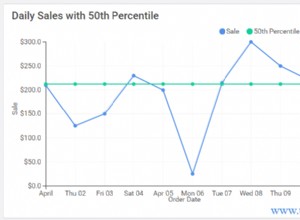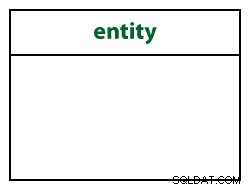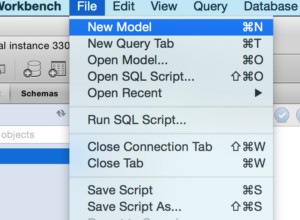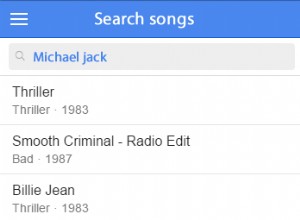Lưu ý:Các mã được cung cấp bên dưới là một cách giải quyết vấn đề và có thể không phải là phương pháp tốt nhất. Mọi thứ đều có thể thay đổi bên trong mã. Nếu bạn không có mysql trong các biến môi trường, hãy thêm đường dẫn trước mysqldump và mysql (ví dụ:Đối với XAMPP, C:\ xampp \ mysql \ bin \ mysqldump)
(Hy vọng, điều này sẽ giải quyết được vấn đề của bạn. Cho tôi một ngày để tìm ra hoàn toàn mọi thứ và thực hiện chúng đúng cách)
Phương pháp sao lưu:
public static void Backupdbtosql() {
try {
/*NOTE: Getting path to the Jar file being executed*/
/*NOTE: YourImplementingClass-> replace with the class executing the code*/
CodeSource codeSource = YourImplementingClass.class.getProtectionDomain().getCodeSource();
File jarFile = new File(codeSource.getLocation().toURI().getPath());
String jarDir = jarFile.getParentFile().getPath();
/*NOTE: Creating Database Constraints*/
String dbName = "YourDBName";
String dbUser = "YourUserName";
String dbPass = "YourUserPassword";
/*NOTE: Creating Path Constraints for folder saving*/
/*NOTE: Here the backup folder is created for saving inside it*/
String folderPath = jarDir + "\\backup";
/*NOTE: Creating Folder if it does not exist*/
File f1 = new File(folderPath);
f1.mkdir();
/*NOTE: Creating Path Constraints for backup saving*/
/*NOTE: Here the backup is saved in a folder called backup with the name backup.sql*/
String savePath = "\"" + jarDir + "\\backup\\" + "backup.sql\"";
/*NOTE: Used to create a cmd command*/
String executeCmd = "mysqldump -u" + dbUser + " -p" + dbPass + " --database " + dbName + " -r " + savePath;
/*NOTE: Executing the command here*/
Process runtimeProcess = Runtime.getRuntime().exec(executeCmd);
int processComplete = runtimeProcess.waitFor();
/*NOTE: processComplete=0 if correctly executed, will contain other values if not*/
if (processComplete == 0) {
System.out.println("Backup Complete");
} else {
System.out.println("Backup Failure");
}
} catch (URISyntaxException | IOException | InterruptedException ex) {
JOptionPane.showMessageDialog(null, "Error at Backuprestore" + ex.getMessage());
}
}
Phương pháp khôi phục:
public static void Restoredbfromsql(String s) {
try {
/*NOTE: String s is the mysql file name including the .sql in its name*/
/*NOTE: Getting path to the Jar file being executed*/
/*NOTE: YourImplementingClass-> replace with the class executing the code*/
CodeSource codeSource = YourImplementingClass.class.getProtectionDomain().getCodeSource();
File jarFile = new File(codeSource.getLocation().toURI().getPath());
String jarDir = jarFile.getParentFile().getPath();
/*NOTE: Creating Database Constraints*/
String dbName = "YourDBName";
String dbUser = "YourUserName";
String dbPass = "YourUserPassword";
/*NOTE: Creating Path Constraints for restoring*/
String restorePath = jarDir + "\\backup" + "\\" + s;
/*NOTE: Used to create a cmd command*/
/*NOTE: Do not create a single large string, this will cause buffer locking, use string array*/
String[] executeCmd = new String[]{"mysql", dbName, "-u" + dbUser, "-p" + dbPass, "-e", " source " + restorePath};
/*NOTE: processComplete=0 if correctly executed, will contain other values if not*/
Process runtimeProcess = Runtime.getRuntime().exec(executeCmd);
int processComplete = runtimeProcess.waitFor();
/*NOTE: processComplete=0 if correctly executed, will contain other values if not*/
if (processComplete == 0) {
JOptionPane.showMessageDialog(null, "Successfully restored from SQL : " + s);
} else {
JOptionPane.showMessageDialog(null, "Error at restoring");
}
} catch (URISyntaxException | IOException | InterruptedException | HeadlessException ex) {
JOptionPane.showMessageDialog(null, "Error at Restoredbfromsql" + ex.getMessage());
}
}