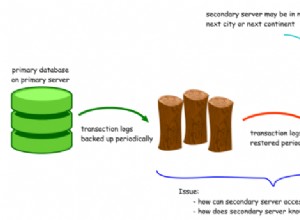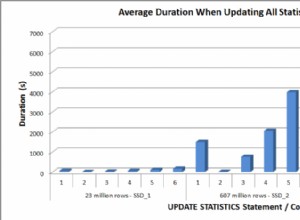Để chỉ cho bạn cách bạn có thể làm điều đó, tôi đã tạo một ví dụ tìm kiếm nhỏ.
Thao tác này tìm kiếm tên trái cây trong cơ sở dữ liệu và sẽ xuất tên và giá của nó ra bảng.
from kivy.app import App
import MySQLdb
from kivy.uix.boxlayout import BoxLayout
from kivy.uix.gridlayout import GridLayout
from kivy.uix.label import Label
from kivy.uix.button import Button
from kivy.uix.textinput import TextInput
class DbCon:
def __init__(self):
self.db = MySQLdb.connect(user="root",passwd="pw",db="kivy")
self.c = self.db.cursor()
def get_rows(self,search = ""):
self.c.execute("SELECT * FROM fruit WHERE name REGEXP '.*%s.*' LIMIT 3" % search)
return self.c.fetchall()
class Table(BoxLayout):
def __init__(self,**kwargs):
super(Table,self).__init__(**kwargs)
self.orientation = "vertical"
self.search_field = BoxLayout(orientation="horizontal")
self.search_input = TextInput(text='search',multiline=False)
self.search_button = Button(text="search",on_press=self.search)
self.search_field.add_widget(self.search_input)
self.search_field.add_widget(self.search_button)
self.add_widget(self.search_field)
self.add_widget(Label(text="table"))
self.table = GridLayout(cols=2,rows=4)
self.table.add_widget(Label(text="Fruit"))
self.table.add_widget(Label(text="Price"))
self.rows = [[Label(text="item"),Label(text="price")],
[Label(text="item"),Label(text="price")],
[Label(text="item"),Label(text="price")]]
for item,price in self.rows:
self.table.add_widget(item)
self.table.add_widget(price)
self.add_widget(self.table)
self.db = DbCon()
self.update_table()
def update_table(self,search=""):
for index,row in enumerate(self.db.get_rows(search)):
self.rows[index][0].text = row[1]
self.rows[index][1].text = str(row[2])
def clear_table(self):
for index in range(3):
self.rows[index][0].text = ""
self.rows[index][1].text = ""
def search(self, *args):
self.clear_table()
self.update_table(self.search_input.text)
class MyApp(App):
def build(self):
return Table()
MyApp().run()