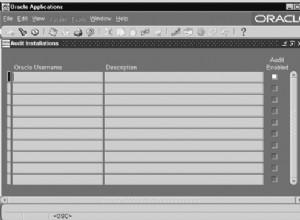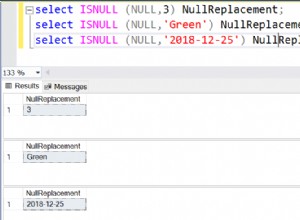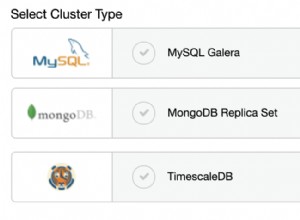Sau khi thực hiện một số nghiên cứu trên web, tôi nhận thấy HTML5 JavaScript File API rất hữu ích để đọc nội dung từ hệ thống tệp cục bộ. Tôi đã viết một tập lệnh nhỏ và nó hoạt động hoàn hảo.
Đối với ví dụ này, tôi đã tạo hai tệp -
- index.htm
- service.php
index.htm
<!DOCTYPE html>
<html>
<head>
<meta charset="UTF-8">
<title>Upload large CSV file</title>
<style>
body{font-size:8pt; color:#333}
#wrap{width:500px; margin:5px auto}
#responce{height:200px; overflow-y:scroll; border:1px solid #ddd;}
</style>
</head>
<body>
<div id="wrap">
<ul id="responce">
</ul><!-- // response -->
<input type="file" id="fileSelected"/>
<button id="btnUpload">Upload</button>
</div><!-- // wrap -->
<script
src="https://code.jquery.com/jquery-3.1.1.min.js"
integrity="sha256-hVVnYaiADRTO2PzUGmuLJr8BLUSjGIZsDYGmIJLv2b8="
crossorigin="anonymous"></script>
<script>
var reader_offset = 0; //current reader offset position
var buffer_size = 1024; //
var pending_content = '';
/**
* Read a chunk of data from current offset.
*/
function readAndSendChunk()
{
var reader = new FileReader();
var file = $('#fileSelected')[0].files[0];
reader.onloadend = function(evt){
//check for end of file
if(evt.loaded == 0) return;
//increse offset value
reader_offset += evt.loaded;
//check for only complete line
var last_line_end = evt.target.result.lastIndexOf('\n');
var content = pending_content + evt.target.result.substring(0, last_line_end);
pending_content = evt.target.result.substring(last_line_end+1, evt.target.result.length);
//upload data
send(content);
};
var blob = file.slice(reader_offset, reader_offset + buffer_size);
reader.readAsText(blob);
}
/**
* Send data to server using AJAX
*/
function send(data_chank)
{
$.ajax({
url: "service.php",
method: 'POST',
data: data_chank
}).done(function(response) {
//show responce message received from server
$( '#responce' ).append( '<li>' + response + '</li>');
//try for next chank
readAndSendChunk();
});
}
/**
* On page load
*/
$(function(){
$('#btnUpload').click(function(){
reader_offset = 0;
pending_content = '';
readAndSendChunk();
});
});
</script>
</body>
</html>service.php
<?php
$content = file_get_contents('php://input');
$lines = explode("\n", $content);
foreach($lines as $line){
$csv_row = str_getcsv($line);
//save data into database
//----
}