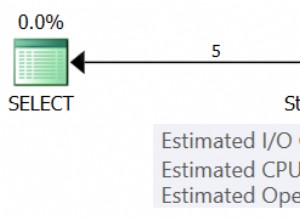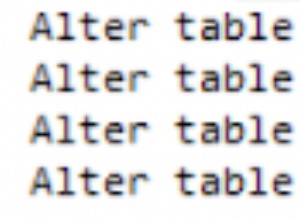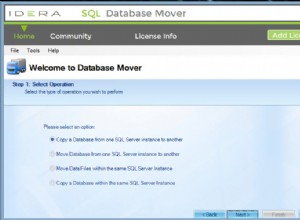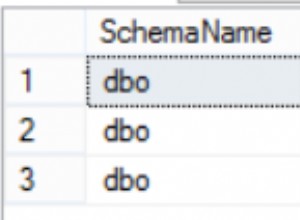Tôi hy vọng điều này sẽ giúp bạn. Bạn có thể triển khai nó trong php để tải nhiều hành động hơn.
Mỗi lần sau khi nhấp vào nút khác, thay đổi bù đắp và giới hạn trong truy vấn mysql
INSERT INTO table2 SELECT * FROM table1 LIMIT 0, 25;
load more...
INSERT INTO table2 SELECT * FROM table1 LIMIT 25, 25;
load more...
INSERT INTO table2 SELECT * FROM table1 LIMIT 50, 25;
....
....
Mã đầy đủ.
1.Chỉ cần sao chép và dán mã sau vào page1.php
<div id='message'></div>
<a href='#' id='LoadMore' >Load More</a>
<script src="https://ajax.googleapis.com/ajax/libs/jquery/1/jquery.min.js"
type="text/javascript"></script>
<script>
$(function() {
var page = 1;
$("#LoadMore").click(function(){
$.ajax({
type:"GET",
url:"page2.php",
data:{page:page},
success: function(response) {
$("#message").append(response);
page++;
}
});
});
});
</script>
2. Sao chép mã sau trong page2.php
và thay đổi đối số mysql_server, mysql_user, mysql_password, database_name trong hai dòng đầu tiên
<?php
//set argument as your mysql server
$connect = mysql_connect("mysql_server","mysql_user","mysql_password");
mysql_select_db("database_name",$connect);
$page = isset($_GET["page"]) ? $_GET["page"] : 1;
$limit = 25;
$offset = ($page - 1) * $limit;
$sql = "INSERT INTO table2 SELECT * FROM table1 limit $offset, $limit";
mysql_query($sql);
$rows = mysql_affected_rows();
echo "$rows rows added to table2 from table1<br>";
?>
3. Chạy page1.php trong trình duyệt ... và tải dữ liệu vào table2
Hiện đang hiển thị dữ liệu từ table2 mà không cần làm mới trang theo yêu cầu (user2714387 đã nói trong nhận xét)
4. Sao chép và dán mã sau vào page3.php
<table width="300" border="1" id='data_grid'></table>
<a href='javascript://' id='LoadMore' >Load More</a>
<script src="https://ajax.googleapis.com/ajax/libs/jquery/1/jquery.min.js"
type="text/javascript"></script>
<script>
$(function() {
var page = 1;
$("#LoadMore").click(function(){
$.ajax({
type:"GET",
url:"page4.php",
data:{page:page},
success: function(response) {
$("#data_grid").append(response);
page++;
}
});
});
});
</script>
4. Sao chép mã sau đây trong page4.php
<?php
//set argument as your mysql server
$connect = mysql_connect("mysql_server","mysql_user","mysql_password");
mysql_select_db("database_name",$connect);
$page = isset($_GET["page"]) ? $_GET["page"] : 1;
$limit = 25;
$offset = ($page - 1) * $limit;
$sql = "SELECT * FROM table2 limit $offset, $limit";
$result = mysql_query($sql);
$numRows = mysql_num_rows($result);
if($numRows>0) {
while($row = mysql_fetch_array($result)) {
//get field data and set to the following row
echo "<tr><td>field 1</td><td>field 2</td><td>field 3</td></tr>";
//edit row as you table data
}
} else {
echo "<tr><td colspan='3'> No more data </td></tr>";
}
exit;
?>
6. chạy trang4.php trong trình duyệt