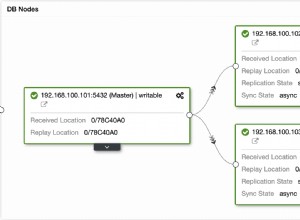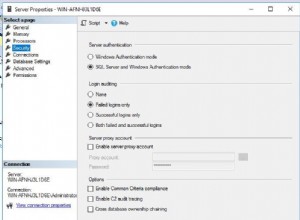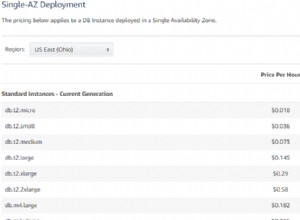Bạn thực sự cần làm những việc sau:
1) Cài đặt MySQL (có lẽ đã được thực hiện)
2) Tải xuống trình điều khiển MySQL JDBC và đảm bảo rằng nó nằm trong CLASSPATH của dự án Eclipse của bạn.
3) Viết chương trình của bạn để sử dụng JDBC. Ví dụ (chưa được kiểm tra):
private Connection connect = null;
private Statement statement = null;
try {
Class.forName("com.mysql.jdbc.Driver");
connect =
DriverManager.getConnection("jdbc:mysql://localhost/xyz?"
+ "user=sqluser&password=sqluserpw");
String query = "INSERT INTO records (id, time) VALUES (?, ?)";
PreparedStatement preparedStmt = conn.prepareStatement(query);
preparedStmt.setInt (1, null);
preparedStmt.setDate (2, new java.util.Date());
preparedStmt.executeUpdate();
} catch (SQLException e) {
...
}
Dưới đây là một số hướng dẫn tốt:
https://www.vogella.com/tutorials/MySQLJava/article.html
https://www.mkyong.com/jdbc/ jdbc-standardstatement-example-insert-a-record /