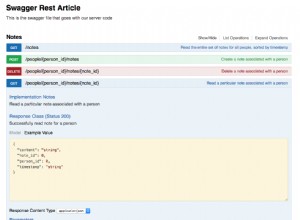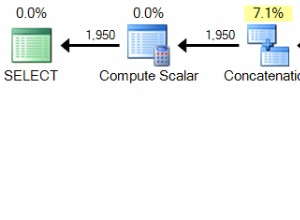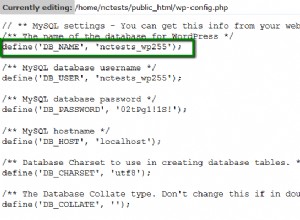Đặt phương thức getEmailForPasswordReset trên Mô hình người dùng giải quyết được vấn đề:
<?php
public function getEmailForPasswordReset() {
return $this->username;
}
Và PasswordController của tôi sẽ hoạt động với trường POST / password / username / {token} thay vì trường email:
<?php namespace Reverse\Http\Controllers\Auth;
use Illuminate\Http\Request;
use Reverse\Http\Controllers\Controller;
use Illuminate\Contracts\Auth\Guard;
use Illuminate\Contracts\Auth\PasswordBroker;
use Illuminate\Foundation\Auth\ResetsPasswords;
class PasswordController extends Controller {
/*
|--------------------------------------------------------------------------
| Password Reset Controller
|--------------------------------------------------------------------------
|
| This controller is responsible for handling password reset requests
| and uses a simple trait to include this behavior. You're free to
| explore this trait and override any methods you wish to tweak.
|
*/
use ResetsPasswords;
/**
* Create a new password controller instance.
*
* @param \Illuminate\Contracts\Auth\Guard $auth
* @param \Illuminate\Contracts\Auth\PasswordBroker $passwords
* @return void
*/
public function __construct(Guard $auth, PasswordBroker $passwords)
{
$this->auth = $auth;
$this->passwords = $passwords;
// With this, when logged says: "You're logged!" and not send the email token
//$this->middleware('guest');
}
/**
* Send a reset link to the given user.
*
* @param Request $request
* @return Response
*/
public function postUsername(Request $request)
{
$validator = \Validator::make(
['username' => $request->get('username')],
['username' => 'required|email|min:6|max:255']
);
if($validator->passes()) {
$response = $this->passwords->sendResetLink($request->only('username'), function ($m) {
$m->subject($this->getEmailSubject());
});
switch ($response) {
case PasswordBroker::RESET_LINK_SENT:
return \Response::json(['success' => 'true']);
//return redirect()->back()->with('status', trans($response));
case PasswordBroker::INVALID_USER:
return \Response::json(['success' => 'true', 'status' => trans($response)]);
//return redirect()->back()->withErrors(['username' => trans($response)]);
}
} else {
return \Response::json(['error' => [
'messages' => $validator->getMessageBag(),
'rules' => $validator->getRules()
]]);
}
}
/**
* Reset the given user's password.
*
* @param Request $request
* @return Response
*/
public function postReset(Request $request)
{
$this->validate($request, [
'token' => 'required',
'username' => 'required|email|min:6|max:255',
'password' => 'required|confirmed',
]);
$credentials = $request->only(
'username', 'password', 'password_confirmation', 'token'
);
$response = $this->passwords->reset($credentials, function($user, $password)
{
$user->password = bcrypt($password);
$user->save();
$this->auth->login($user);
});
switch ($response)
{
case PasswordBroker::PASSWORD_RESET:
return \Response::json(['success' => 'true']);
//return redirect($this->redirectPath());
default:
return \Response::json(['success' => 'false', 'status' => trans($response)]);
/*return redirect()->back()
->withInput($request->only('email'))
->withErrors(['email' => trans($response)]);*/
}
}
}
Tôi cũng thay đổi chế độ xem đặt lại ...
// /resources/views/auth/reset.blade.php
<input type="email" class="form-control" name="username" value="{{ old('username') }}">
Tôi thay đổi tệp cấu hình /config/mail.php của mình để sử dụng các biến env như biến SMTP_HOST mới trên tệp cấu hình .env:
<?php
return [
/*
|--------------------------------------------------------------------------
| Mail Driver
|--------------------------------------------------------------------------
|
| Laravel supports both SMTP and PHP's "mail" function as drivers for the
| sending of e-mail. You may specify which one you're using throughout
| your application here. By default, Laravel is setup for SMTP mail.
|
| Supported: "smtp", "mail", "sendmail", "mailgun", "mandrill", "log"
|
*/
'driver' => env('MAIL_DRIVER', 'smtp'),
/*
|--------------------------------------------------------------------------
| SMTP Host Address
|--------------------------------------------------------------------------
|
| Here you may provide the host address of the SMTP server used by your
| applications. A default option is provided that is compatible with
| the Mailgun mail service which will provide reliable deliveries.
|
*/
'host' => env('SMTP_HOST', 'smtp.mailgun.org'),
/*
|--------------------------------------------------------------------------
| SMTP Host Port
|--------------------------------------------------------------------------
|
| This is the SMTP port used by your application to deliver e-mails to
| users of the application. Like the host we have set this value to
| stay compatible with the Mailgun e-mail application by default.
|
*/
'port' => env('SMTP_PORT', 587),
/*
|--------------------------------------------------------------------------
| Global "From" Address
|--------------------------------------------------------------------------
|
| You may wish for all e-mails sent by your application to be sent from
| the same address. Here, you may specify a name and address that is
| used globally for all e-mails that are sent by your application.
|
*/
'from' => [
'address' => env('MAIL_FROM_DEFAULT', 'example@sqldat.com'),
'name' => env('MAIL_NAME_DEFAULT', 'Admin')
],
/*
|--------------------------------------------------------------------------
| E-Mail Encryption Protocol
|--------------------------------------------------------------------------
|
| Here you may specify the encryption protocol that should be used when
| the application send e-mail messages. A sensible default using the
| transport layer security protocol should provide great security.
|
*/
'encryption' => env('SMTP_ENCRYPTION', 'tls'),
/*
|--------------------------------------------------------------------------
| SMTP Server Username
|--------------------------------------------------------------------------
|
| If your SMTP server requires a username for authentication, you should
| set it here. This will get used to authenticate with your server on
| connection. You may also set the "password" value below this one.
|
*/
'username' => env('SMTP_USERNAME', null),
/*
|--------------------------------------------------------------------------
| SMTP Server Password
|--------------------------------------------------------------------------
|
| Here you may set the password required by your SMTP server to send out
| messages from your application. This will be given to the server on
| connection so that the application will be able to send messages.
|
*/
'password' => env('SMTP_PASSWORD', null),
/*
|--------------------------------------------------------------------------
| Sendmail System Path
|--------------------------------------------------------------------------
|
| When using the "sendmail" driver to send e-mails, we will need to know
| the path to where Sendmail lives on this server. A default path has
| been provided here, which will work well on most of your systems.
|
*/
'sendmail' => '/usr/sbin/sendmail -bs',
/*
|--------------------------------------------------------------------------
| Mail "Pretend"
|--------------------------------------------------------------------------
|
| When this option is enabled, e-mail will not actually be sent over the
| web and will instead be written to your application's logs files so
| you may inspect the message. This is great for local development.
|
*/
'pretend' => false,
];
Và bây giờ, hoạt động tốt!