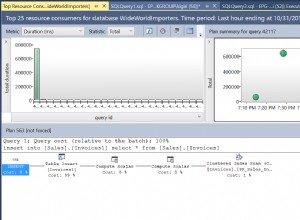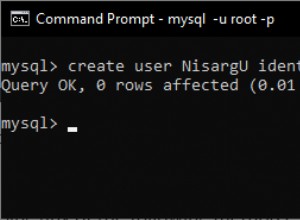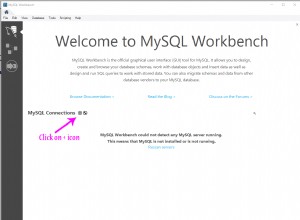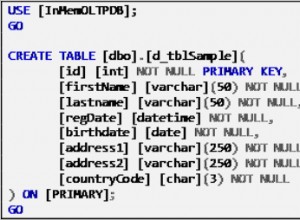Tài liệu PHP cung cấp một ví dụ hay:
<?php
$file = 'monkey.gif';
if (file_exists($file)) {
header('Content-Description: File Transfer');
header('Content-Type: application/octet-stream');
header('Content-Disposition: attachment; filename='.basename($file));
header('Content-Transfer-Encoding: binary');
header('Expires: 0');
header('Cache-Control: must-revalidate');
header('Pragma: public');
header('Content-Length: ' . filesize($file));
ob_clean();
flush();
readfile($file);
exit;
}
?>
CHỈNH SỬA (Phản hồi nhận xét, giải thích)
header('Content-Description: File Transfer');
Không hiển thị trong trình duyệt, nhưng chuyển tệp.
header('Content-Type: application/octet-stream');
header('Content-Transfer-Encoding: binary');
Tệp là một tệp nhị phân.
Các trình duyệt thường tải xuống các tệp nhị phân, trừ khi chúng có thể hiển thị chúng.
header('Content-Disposition: attachment; filename='.basename($file));
Làm cho hộp thoại tải xuống hiển thị tên tệp thích hợp.
Lưu ý:Bạn có thể sử dụng bất kỳ tên tệp nào.
header('Expires: 0');
header('Cache-Control: must-revalidate');
header('Pragma: public');
Trình duyệt không nên lưu tệp vào bộ nhớ đệm.
Bộ nhớ đệm có thể gây ra sự cố trong trường hợp có nội dung động.
header('Content-Length: ' . filesize($file));
Gửi kích thước tệp chính xác đến trình duyệt,
nếu không, trình duyệt không thể ước tính thời gian truyền.
ob_clean();
flush();
Đảm bảo rằng các tiêu đề được gửi đến trình duyệt trước khi quá trình tải xuống bắt đầu.
readfile($file);
Gửi tệp tới trình duyệt.
exit;
Xong :)