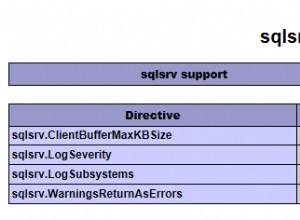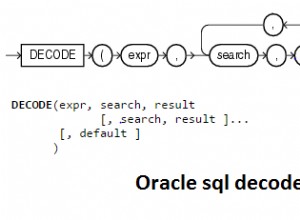Quy trình để làm việc với các cột luôn được mã hóa luôn được bảo mật trong kho khóa tùy chỉnh từ Linux là:
- Cài đặt trình điều khiển SQL Server ODBC 1.10.5+ trên Máy Linux của bạn.
- Định cấu hình nguồn dữ liệu ODBC trong
/etc/odbc.inikết nối với phiên bản SQL Server 2016+:[SQLSERVER_2016] Driver=Easysoft ODBC-SQL Server SSL Server=machine\sqlserver_instance Database=database_with_always_encrypted_data User=user # This can be a Windows or SQL Server login. Password=password Trusted_Connection=Yes # Set this to No for a SQL Server login ColumnEncryption=Enabled
- Trên máy Linux này, tạo hai tệp mới:
$ cd ~/Documents $ touch MyKSP.c KspApp.c
- Sao chép và dán mã cho Nhà cung cấp Kho khóa mẫu vào MyKSP.c.
- Sao chép và dán mã cho ứng dụng ODBC mẫu vào KspApp.c.
- Mở MyKSP.c và KspApp.c trong trình soạn thảo văn bản. Trong cả hai tệp, hãy thay thế dòng này:
#include "msodbcsql.h"
với:
#include <sqlncli.h>
Ghi chú 32-bit Để sử dụng phiên bản 32-bit của ứng dụng ODBC mẫu, chúng tôi phải thay đổi mã trong KspApp.c:- Chúng tôi đã thêm chức năng này:
{ wchar_t c1, c2; do { c1 = *s1++; c2 = *s2++; if (c1 == '\0') return c1 - c2; } while (c1 == c2); return c1 - c2; }ngay sau dòng này:
static int safe_wcscmp( wchar_t *s1, wchar_t *s2 )
- Chúng tôi đã thay thế các cuộc gọi đến
wcscmpvớisafe_wcscmp.
- Chúng tôi đã thêm chức năng này:
- Biên dịch mã và đặt quyền thực thi trên ứng dụng và thư viện kết quả. Ví dụ:
$ gcc -I/usr/local/easysoft/unixODBC/include -I/usr/local/easysoft/sqlserver/include \ -fshort-wchar -fPIC -o MyKSP.so -shared MyKSP.c $ gcc -I/usr/local/easysoft/unixODBC/include -I/usr/local/easysoft/sqlserver/include \ -fshort-wchar -fPIC -o KspApp -fshort-wchar \ KspApp.c -lodbc -L/usr/local/easysoft/unixODBC/lib/ \ -L/usr/lib/x86_64-linux-gnu/libdl.so -ldl $ chmod +x MyKSP.so KspApp - Chạy ứng dụng (KspApp), sử dụng kho khóa tùy chỉnh (MyKSP.so) để tạo và điền vào bảng với các cột AlwaysEncrypted, truy xuất dữ liệu chưa được mã hóa và xóa bảng:
$ ./KspApp DSN=SQLSERVER_2016 Press Enter to continue... KSP Decrypt() function called (keypath=Retrieved data: c1=1 c2=Sample data 0 for column 2 Retrieved data: c1=12 c2=Sample data 1 for column 2
- Prior to cleaning up the sample data, we used
isqlto confirm that, for an application that does not have access to the custom key vault, the data is encrypted. We turned off ColumnEncryption for this application, because unless is done the SQL Server ODBC driver will attempt to decrypt the data with a local key store, which will not work:/usr/local/easysoft/unixODBC/bin/isql -v -k "DRIVER={Easysoft ODBC-SQL Server SSL};Server=machine\sqlserver_instance; UID=user;PWD=password;Database=database_with_always_encrypted_data;ColumnEncryption=No" SQL> select top 1 c2 from CustomKSPTestTable +----+ | c2 | +----+ | 0104590D628739293CD8D455BD43EC59...