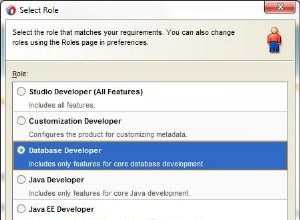Nhận các giá trị trong gói dtsx
-
Nếu bạn đang cố đọc một phiên bản gói trong gói này, bạn có thể truy cập vào một trong các biến hệ thống SSIS
Variable Type Description ------------------------------------------- VersionBuild Int32 The package version. VersionComment String Comments about the package version. VersionGUID String The unique identifier of the version. VersionMajor Int32 The major version of the package. VersionMinor Int32 The minor version of the package. -
Nếu bạn đang tìm kiếm Phiên bản Máy chủ SQL Gói, bạn có thể tìm thấy nó bên trong
dtsxnếu bạn mở nó dưới dạng văn bản (hoặc xml) Và tìm kiếmPackageFormatVersiontài sản, thông tin chi tiết được cung cấp trong các liên kết sau:- Nghiên cứu SQL - Gói SSIS của tôi là phiên bản SQL nào? (liên kết này chứa bảng được viết bên dưới)
- MSDN - Thay đổi định dạng gói trong SQL Server Denali
Nhận giá trị từ tệp .dtsx được lưu trữ trong máy chủ Sql
Bạn có thể theo các liên kết sau:
- bài báo của nghiên cứu sinh về hóa đơn - Truy vấn gói SSIS
- Bài viết Microsoft TechNet - Liệt kê tất cả các gói SSIS được lưu trữ trong cơ sở dữ liệu msdb
nó chứa các truy vấn đạt được vấn đề này
Nhận giá trị từ tệp .dtsx không được lưu trữ trong máy chủ Sql
Để tự động đọc PackageFormatVersion bạn có thể sử dụng, đọc nó theo chương trình bằng XMLParser hoặc Regex . Tôi đã viết một mã trong Vb.net sử dụng Regex và lặp lại .dtsx các tệp bên trong một thư mục và lấy PackageFormatVersion thuộc tính và các thuộc tính khác được tìm thấy trong tiêu đề tệp dtsx:
- PackageFileName
- PackageFormatVersion
- Ngày tạo
- CreationName
- CreatorComputerName
- Tên người tạo
- DTSID
- ExecutableType
- LastModifiedProductVersion
- LocaleID
- Tên đối tượng
- PackageType
- VersionBuild
- VersionGUID
Đầu tiên, tôi đã tạo một Lớp có tên là PackageInfo có chứa các thuộc tính được liệt kê ở trên
Public Class PackageInfo
Public Property PackageFileName As String
Public Property PackageFormatVersion As String
Public Property CreationDate As String
Public Property CreationName As String
Public Property CreatorComputerName As String
Public Property CreatorName As String
Public Property DTSID As String
Public Property ExecutableType As String
Public Property LastModifiedProductVersion As String
Public Property LocaleID As String
Public Property ObjectName As String
Public Property PackageType As String
Public Property VersionBuild As String
Public Property VersionGUID As String
End Class
Sử dụng RegEx
Private Sub ReadPackagesInfo(ByVal strDirectory As String)
m_lst.Clear()
For Each strFile As String In IO.Directory.GetFiles(strDirectory, "*.dtsx", IO.SearchOption.AllDirectories)
Dim strContent As String = ""
Using sr As New IO.StreamReader(strFile)
strContent = sr.ReadToEnd
sr.Close()
End Using
Dim strPackageFormatVersion As String = Regex.Match(strContent, "(?<=""PackageFormatVersion"">)(.*)(?=</DTS:Property>)", RegexOptions.Singleline).Value
Dim strCreationDate As String = Regex.Match(strContent, "(?<=DTS:CreationDate="")(.*?)(?="")", RegexOptions.Singleline).Value
Dim strCreationName As String = Regex.Match(strContent, "(?<=DTS:CreationName="")(.*?)(?="")", RegexOptions.Singleline).Value
Dim strCreatorComputerName As String = Regex.Match(strContent, "(?<=DTS:CreatorComputerName="")(.*?)(?="")", RegexOptions.Singleline).Value
Dim strCreatorName As String = Regex.Match(strContent, "(?<=DTS:CreatorName="")(.*?)(?="")", RegexOptions.Singleline).Value
Dim strDTSID As String = Regex.Match(strContent, "(?<=DTS:DTSID="")(.*?)(?="")", RegexOptions.Singleline).Value
Dim strExecutableType As String = Regex.Match(strContent, "(?<=DTS:ExecutableType="")(.*?)(?="")", RegexOptions.Singleline).Value
Dim strLastModifiedProductVersion As String = Regex.Match(strContent, "(?<=DTS:LastModifiedProductVersion="")(.*?)(?="")", RegexOptions.Singleline).Value
Dim strLocaleID As String = Regex.Match(strContent, "(?<=DTS:LocaleID="")(.*?)(?="")", RegexOptions.Singleline).Value
Dim strObjectName As String = Regex.Match(strContent, "(?<=DTS:ObjectName="")(.*?)(?="")", RegexOptions.Singleline).Value
Dim strPackageType As String = Regex.Match(strContent, "(?<=DTS:PackageType="")(.*?)(?="")", RegexOptions.Singleline).Value
Dim strVersionBuild As String = Regex.Match(strContent, "(?<=DTS:VersionBuild="")(.*?)(?="")", RegexOptions.Singleline).Value
Dim strVersionGUID As String = Regex.Match(strContent, "(?<=DTS:VersionGUID="")(.*?)(?="")", RegexOptions.Singleline).Value
m_lst.Add(New PackageInfo With {.PackageFileName = strFile,
.PackageFormatVersion = strPackageFormatVersion,
.CreationDate = strCreationDate,
.CreationName = strCreationName,
.CreatorComputerName = strCreatorComputerName,
.CreatorName = strCreatorName,
.DTSID = strDTSID,
.ExecutableType = strExecutableType,
.LastModifiedProductVersion = strLastModifiedProductVersion,
.LocaleID = strLocaleID,
.ObjectName = strObjectName,
.PackageType = strPackageType,
.VersionBuild = strVersionBuild,
.VersionGUID = strVersionGUID})
Next
End Sub
Dòng mã sau là dòng mã đọc PackageFormatVersion thuộc tính từ tệp
Dim strA As String = Regex.Match(strContent, "(?<=""PackageFormatVersion"">)(.*)(?=</DTS:Property>)", RegexOptions.Singleline).Value
Sử dụng Trình phân tích cú pháp Xml
Private Sub ReadPackagesInfoUsingXmlParser(ByVal strDirectory As String)
m_lst.Clear()
For Each strFile As String In IO.Directory.GetFiles(strDirectory, "*.dtsx", IO.SearchOption.AllDirectories)
Dim strPackageFormatVersion As String = ""
Dim strCreationDate As String = ""
Dim strCreationName As String = ""
Dim strCreatorComputerName As String = ""
Dim strCreatorName As String = ""
Dim strDTSID As String = ""
Dim strExecutableType As String = ""
Dim strLastModifiedProductVersion As String = ""
Dim strLocaleID As String = ""
Dim strObjectName As String = ""
Dim strPackageType As String = ""
Dim strVersionBuild As String = ""
Dim strVersionGUID As String = ""
Dim xml = XDocument.Load(strFile)
Dim ns As XNamespace = "www.microsoft.com/SqlServer/Dts"
Dim man As XmlNamespaceManager = New XmlNamespaceManager(New NameTable())
man.AddNamespace("DTS", "www.microsoft.com/SqlServer/Dts")
If Not xml.Root Is Nothing AndAlso
Not xml.Root.Descendants(ns + "Property").Attributes(ns + "Name") Is Nothing AndAlso
xml.Root.Descendants(ns + "Property").Attributes(ns + "Name").Where(Function(x) x.Value = "PackageFormatVersion").Count > 0 Then
strPackageFormatVersion = xml.Root.Descendants(ns + "Property").Attributes(ns + "Name").Where(Function(x) x.Value = "PackageFormatVersion").FirstOrDefault.Parent.Value
strCreationDate = If(xml.Root.Attributes(ns + "CreationDate").FirstOrDefault Is Nothing, "", xml.Root.Attributes(ns + "CreationDate").FirstOrDefault.Value)
strCreationName = If(xml.Root.Attributes(ns + "CreationName").FirstOrDefault Is Nothing, "", xml.Root.Attributes(ns + "CreationName").FirstOrDefault.Value)
strCreatorComputerName = If(xml.Root.Attributes(ns + "CreatorComputerName").FirstOrDefault Is Nothing, "", xml.Root.Attributes(ns + "CreatorComputerName").FirstOrDefault.Value)
strCreatorName = If(xml.Root.Attributes(ns + "CreatorName").FirstOrDefault Is Nothing, "", xml.Root.Attributes(ns + "CreatorName").FirstOrDefault.Value)
strDTSID = If(xml.Root.Attributes(ns + "DTSID").FirstOrDefault Is Nothing, "", xml.Root.Attributes(ns + "DTSID").FirstOrDefault.Value)
strExecutableType = If(xml.Root.Attributes(ns + "ExecutableType").FirstOrDefault Is Nothing, "", xml.Root.Attributes(ns + "ExecutableType").FirstOrDefault.Value)
strLastModifiedProductVersion = If(xml.Root.Attributes(ns + "LastModifiedProductVersion").FirstOrDefault Is Nothing, "", xml.Root.Attributes(ns + "LastModifiedProductVersion").FirstOrDefault.Value)
strLocaleID = If(xml.Root.Attributes(ns + "LocaleID").FirstOrDefault Is Nothing, "", xml.Root.Attributes(ns + "LocaleID").FirstOrDefault.Value)
strObjectName = If(xml.Root.Attributes(ns + "ObjectName").FirstOrDefault Is Nothing, "", xml.Root.Attributes(ns + "ObjectName").FirstOrDefault.Value)
strPackageType = If(xml.Root.Attributes(ns + "PackageType").FirstOrDefault Is Nothing, "", xml.Root.Attributes(ns + "PackageType").FirstOrDefault.Value)
strVersionBuild = If(xml.Root.Attributes(ns + "VersionBuild").FirstOrDefault Is Nothing, "", xml.Root.Attributes(ns + "VersionBuild").FirstOrDefault.Value)
strVersionGUID = If(xml.Root.Attributes(ns + "VersionGUID").FirstOrDefault Is Nothing, "", xml.Root.Attributes(ns + "VersionGUID").FirstOrDefault.Value)
End If
m_lst.Add(New PackageInfo With {.PackageFileName = strFile,
.PackageFormatVersion = strPackageFormatVersion,
.CreationDate = strCreationDate,
.CreationName = strCreationName,
.CreatorComputerName = strCreatorComputerName,
.CreatorName = strCreatorName,
.DTSID = strDTSID,
.ExecutableType = strExecutableType,
.LastModifiedProductVersion = strLastModifiedProductVersion,
.LocaleID = strLocaleID,
.ObjectName = strObjectName,
.PackageType = strPackageType,
.VersionBuild = strVersionBuild,
.VersionGUID = strVersionGUID})
Next
End Sub
Ứng dụng demo
Tôi đã tạo một ứng dụng demo để đạt được quy trình này, bạn có thể tải xuống từ liên kết sau:
- Liên kết tải xuống Dropbox
Ngoài ra, tôi đã tạo một kho lưu trữ Git mới cho ứng dụng demo này
Ảnh chụp màn hình ứng dụng
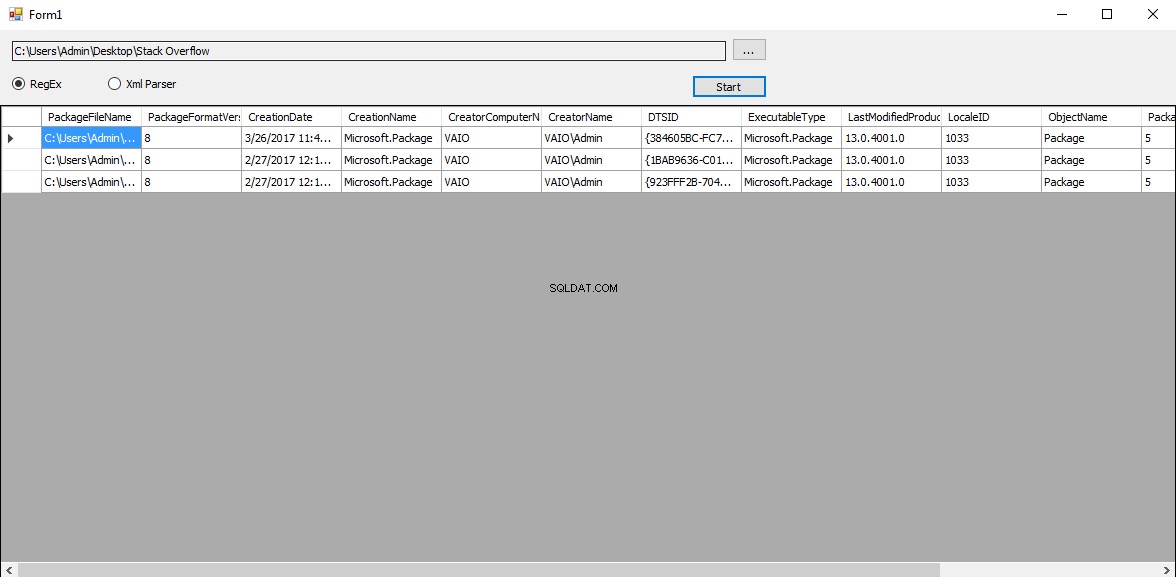
Nhận giá trị từ tệp .dtsx Sử dụng TSQL
Bạn có thể Đọc câu trả lời của tôi tại DBA.StackExchange:
- Xác định PackageFormatVersion cho nhiều tệp gói .DTSX trong một thư mục
Bảng PackageFormatVersion
Và đây là PackageFormatVersion giá trị bảng
SQL Version Build # PackageFormatVersion Visual Studio Version
2005 9 2 2005
2008 10 3 2008
2008 R2 10.5 3 2008
2012 11 6 2010 or BI 2012
2014 12 8 2012 CTP2 or 2013
2016 13 8 2015