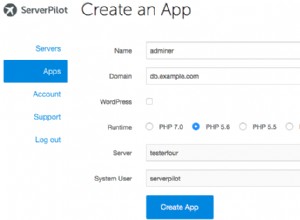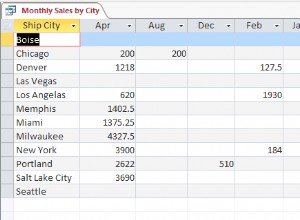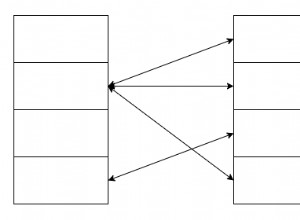Nếu bạn đang sử dụng JSON_VALUE() để trả về các giá trị bao gồm một chuỗi dài, bạn có thể thấy rằng nó trả về NULL thay vì giá trị thực.
Hoặc, bạn có thể gặp lỗi.
Nguyên nhân
Sự cố này xảy ra do JSON_VALUE() trả về một giá trị văn bản duy nhất của loại nvarchar (4000) .
Khi sử dụng JSON_VALUE() để trả về các chuỗi dài hơn 4000 ký tự, bạn sẽ gặp lỗi hoặc NULL giá trị, tùy thuộc vào chế độ đường dẫn bạn đang sử dụng.
Chế độ lỏng lẻo so với Chế độ nghiêm ngặt
Cho dù bạn gặp lỗi hay NULL sẽ phụ thuộc vào việc bạn sử dụng lax hoặc strict chế độ.
Khi giá trị lớn hơn 4000 ký tự:
- Trong
laxchế độ,JSON_VALUE()trả về null. - Trong
strictchế độ,JSON_VALUE()trả về một lỗi.
Ví dụ về vấn đề
Dưới đây là một ví dụ về mã gây ra sự cố.
Hãy làm hai ví dụ; một trong lax và chế độ khác trong strict chế độ.
Chế độ Lax
DECLARE @json nvarchar(max) = N'{
"article" : {
"id" : 1,
"text" : "If you have to return scalar values greater than 4000 characters, use the OPENJSON function instead of JSON_VALUE. This text contains more than 4000 characters, which will cause issues for the JSON_VALUE function in SQL Server. This is because the JSON_VALUE function returns a single text value of type nvarchar(4000). If the value is greater than 4000 characters: In lax mode, JSON_VALUE returns null. In strict mode, JSON_VALUE returns an error. If you have to return scalar values greater than 4000 characters, use the OPENJSON function instead of JSON_VALUE. This text contains more than 4000 characters, which will cause issues for the JSON_VALUE function in SQL Server. This is because the JSON_VALUE function returns a single text value of type nvarchar(4000). If the value is greater than 4000 characters: In lax mode, JSON_VALUE returns null. In strict mode, JSON_VALUE returns an error. If you have to return scalar values greater than 4000 characters, use the OPENJSON function instead of JSON_VALUE. This text contains more than 4000 characters, which will cause issues for the JSON_VALUE function in SQL Server. This is because the JSON_VALUE function returns a single text value of type nvarchar(4000). If the value is greater than 4000 characters: In lax mode, JSON_VALUE returns null. In strict mode, JSON_VALUE returns an error. If you have to return scalar values greater than 4000 characters, use the OPENJSON function instead of JSON_VALUE. This text contains more than 4000 characters, which will cause issues for the JSON_VALUE function in SQL Server. This is because the JSON_VALUE function returns a single text value of type nvarchar(4000). If the value is greater than 4000 characters: In lax mode, JSON_VALUE returns null. In strict mode, JSON_VALUE returns an error. If you have to return scalar values greater than 4000 characters, use the OPENJSON function instead of JSON_VALUE. This text contains more than 4000 characters, which will cause issues for the JSON_VALUE function in SQL Server. This is because the JSON_VALUE function returns a single text value of type nvarchar(4000). If the value is greater than 4000 characters: In lax mode, JSON_VALUE returns null. In strict mode, JSON_VALUE returns an error. If you have to return scalar values greater than 4000 characters, use the OPENJSON function instead of JSON_VALUE. This text contains more than 4000 characters, which will cause issues for the JSON_VALUE function in SQL Server. This is because the JSON_VALUE function returns a single text value of type nvarchar(4000). If the value is greater than 4000 characters: In lax mode, JSON_VALUE returns null. In strict mode, JSON_VALUE returns an error. If you have to return scalar values greater than 4000 characters, use the OPENJSON function instead of JSON_VALUE. This text contains more than 4000 characters, which will cause issues for the JSON_VALUE function in SQL Server. This is because the JSON_VALUE function returns a single text value of type nvarchar(4000). If the value is greater than 4000 characters: In lax mode, JSON_VALUE returns null. In strict mode, JSON_VALUE returns an error. If you have to return scalar values greater than 4000 characters, use the OPENJSON function instead of JSON_VALUE. This text contains more than 4000 characters, which will cause issues for the JSON_VALUE function in SQL Server. This is because the JSON_VALUE function returns a single text value of type nvarchar(4000). If the value is greater than 4000 characters: In lax mode, JSON_VALUE returns null. In strict mode, JSON_VALUE returns an error. If you have to return scalar values greater than 4000 characters, use the OPENJSON function instead of JSON_VALUE. This text contains more than 4000 characters, which will cause issues for the JSON_VALUE function in SQL Server. This is because the JSON_VALUE function returns a single text value of type nvarchar(4000). If the value is greater than 4000 characters: In lax mode, JSON_VALUE returns null. In strict mode, JSON_VALUE returns an error."
}
}';
SELECT JSON_VALUE(@json, 'lax $.article.text');Kết quả:
+--------------------+ | (No column name) | |--------------------| | NULL | +--------------------+
Như đã đề cập, trong lax chế độ nó trả về NULL .
Chế độ nghiêm ngặt
DECLARE @json nvarchar(max) = N'{
"article" : {
"id" : 1,
"text" : "If you have to return scalar values greater than 4000 characters, use the OPENJSON function instead of JSON_VALUE. This text contains more than 4000 characters, which will cause issues for the JSON_VALUE function in SQL Server. This is because the JSON_VALUE function returns a single text value of type nvarchar(4000). If the value is greater than 4000 characters: In lax mode, JSON_VALUE returns null. In strict mode, JSON_VALUE returns an error. If you have to return scalar values greater than 4000 characters, use the OPENJSON function instead of JSON_VALUE. This text contains more than 4000 characters, which will cause issues for the JSON_VALUE function in SQL Server. This is because the JSON_VALUE function returns a single text value of type nvarchar(4000). If the value is greater than 4000 characters: In lax mode, JSON_VALUE returns null. In strict mode, JSON_VALUE returns an error. If you have to return scalar values greater than 4000 characters, use the OPENJSON function instead of JSON_VALUE. This text contains more than 4000 characters, which will cause issues for the JSON_VALUE function in SQL Server. This is because the JSON_VALUE function returns a single text value of type nvarchar(4000). If the value is greater than 4000 characters: In lax mode, JSON_VALUE returns null. In strict mode, JSON_VALUE returns an error. If you have to return scalar values greater than 4000 characters, use the OPENJSON function instead of JSON_VALUE. This text contains more than 4000 characters, which will cause issues for the JSON_VALUE function in SQL Server. This is because the JSON_VALUE function returns a single text value of type nvarchar(4000). If the value is greater than 4000 characters: In lax mode, JSON_VALUE returns null. In strict mode, JSON_VALUE returns an error. If you have to return scalar values greater than 4000 characters, use the OPENJSON function instead of JSON_VALUE. This text contains more than 4000 characters, which will cause issues for the JSON_VALUE function in SQL Server. This is because the JSON_VALUE function returns a single text value of type nvarchar(4000). If the value is greater than 4000 characters: In lax mode, JSON_VALUE returns null. In strict mode, JSON_VALUE returns an error. If you have to return scalar values greater than 4000 characters, use the OPENJSON function instead of JSON_VALUE. This text contains more than 4000 characters, which will cause issues for the JSON_VALUE function in SQL Server. This is because the JSON_VALUE function returns a single text value of type nvarchar(4000). If the value is greater than 4000 characters: In lax mode, JSON_VALUE returns null. In strict mode, JSON_VALUE returns an error. If you have to return scalar values greater than 4000 characters, use the OPENJSON function instead of JSON_VALUE. This text contains more than 4000 characters, which will cause issues for the JSON_VALUE function in SQL Server. This is because the JSON_VALUE function returns a single text value of type nvarchar(4000). If the value is greater than 4000 characters: In lax mode, JSON_VALUE returns null. In strict mode, JSON_VALUE returns an error. If you have to return scalar values greater than 4000 characters, use the OPENJSON function instead of JSON_VALUE. This text contains more than 4000 characters, which will cause issues for the JSON_VALUE function in SQL Server. This is because the JSON_VALUE function returns a single text value of type nvarchar(4000). If the value is greater than 4000 characters: In lax mode, JSON_VALUE returns null. In strict mode, JSON_VALUE returns an error. If you have to return scalar values greater than 4000 characters, use the OPENJSON function instead of JSON_VALUE. This text contains more than 4000 characters, which will cause issues for the JSON_VALUE function in SQL Server. This is because the JSON_VALUE function returns a single text value of type nvarchar(4000). If the value is greater than 4000 characters: In lax mode, JSON_VALUE returns null. In strict mode, JSON_VALUE returns an error."
}
}';
SELECT JSON_VALUE(@json, 'strict $.article.text');Kết quả:
Msg 13625, Level 16, State 1, Line 7 String value in the specified JSON path would be truncated.
Như mong đợi, chúng tôi nhận được một lỗi. May mắn thay, lỗi cung cấp một manh mối về những gì đã xảy ra, vì nó đề cập rằng giá trị chuỗi sẽ bị cắt ngắn.
Giải pháp
May mắn thay, OPENJSON() hàm không có cùng giới hạn 4000 ký tự JSON_VALUE() có giá trị trả về của nó.
OPENJSON() trả về các giá trị JSON dưới dạng nvarchar (max) .
Do đó, chúng tôi có thể sử dụng mã sau để giải quyết vấn đề.
DECLARE @json nvarchar(max) = N'{
"article" : {
"id" : 1,
"text" : "If you have to return scalar values greater than 4000 characters, use the OPENJSON function instead of JSON_VALUE. This text contains more than 4000 characters, which will cause issues for the JSON_VALUE function in SQL Server. This is because the JSON_VALUE function returns a single text value of type nvarchar(4000). If the value is greater than 4000 characters: In lax mode, JSON_VALUE returns null. In strict mode, JSON_VALUE returns an error. If you have to return scalar values greater than 4000 characters, use the OPENJSON function instead of JSON_VALUE. This text contains more than 4000 characters, which will cause issues for the JSON_VALUE function in SQL Server. This is because the JSON_VALUE function returns a single text value of type nvarchar(4000). If the value is greater than 4000 characters: In lax mode, JSON_VALUE returns null. In strict mode, JSON_VALUE returns an error. If you have to return scalar values greater than 4000 characters, use the OPENJSON function instead of JSON_VALUE. This text contains more than 4000 characters, which will cause issues for the JSON_VALUE function in SQL Server. This is because the JSON_VALUE function returns a single text value of type nvarchar(4000). If the value is greater than 4000 characters: In lax mode, JSON_VALUE returns null. In strict mode, JSON_VALUE returns an error. If you have to return scalar values greater than 4000 characters, use the OPENJSON function instead of JSON_VALUE. This text contains more than 4000 characters, which will cause issues for the JSON_VALUE function in SQL Server. This is because the JSON_VALUE function returns a single text value of type nvarchar(4000). If the value is greater than 4000 characters: In lax mode, JSON_VALUE returns null. In strict mode, JSON_VALUE returns an error. If you have to return scalar values greater than 4000 characters, use the OPENJSON function instead of JSON_VALUE. This text contains more than 4000 characters, which will cause issues for the JSON_VALUE function in SQL Server. This is because the JSON_VALUE function returns a single text value of type nvarchar(4000). If the value is greater than 4000 characters: In lax mode, JSON_VALUE returns null. In strict mode, JSON_VALUE returns an error. If you have to return scalar values greater than 4000 characters, use the OPENJSON function instead of JSON_VALUE. This text contains more than 4000 characters, which will cause issues for the JSON_VALUE function in SQL Server. This is because the JSON_VALUE function returns a single text value of type nvarchar(4000). If the value is greater than 4000 characters: In lax mode, JSON_VALUE returns null. In strict mode, JSON_VALUE returns an error. If you have to return scalar values greater than 4000 characters, use the OPENJSON function instead of JSON_VALUE. This text contains more than 4000 characters, which will cause issues for the JSON_VALUE function in SQL Server. This is because the JSON_VALUE function returns a single text value of type nvarchar(4000). If the value is greater than 4000 characters: In lax mode, JSON_VALUE returns null. In strict mode, JSON_VALUE returns an error. If you have to return scalar values greater than 4000 characters, use the OPENJSON function instead of JSON_VALUE. This text contains more than 4000 characters, which will cause issues for the JSON_VALUE function in SQL Server. This is because the JSON_VALUE function returns a single text value of type nvarchar(4000). If the value is greater than 4000 characters: In lax mode, JSON_VALUE returns null. In strict mode, JSON_VALUE returns an error. If you have to return scalar values greater than 4000 characters, use the OPENJSON function instead of JSON_VALUE. This text contains more than 4000 characters, which will cause issues for the JSON_VALUE function in SQL Server. This is because the JSON_VALUE function returns a single text value of type nvarchar(4000). If the value is greater than 4000 characters: In lax mode, JSON_VALUE returns null. In strict mode, JSON_VALUE returns an error."
}
}';
SELECT text FROM OPENJSON(@json, '$.article')
WITH (text nvarchar(max) '$.text');Kết quả:
If you have to return scalar values greater than 4000 characters, use the OPENJSON function instead of JSON_VALUE. This text contains more than 4000 characters, which will cause issues for the JSON_VALUE function in SQL Server. This is because the JSON_VALUE function returns a single text value of type nvarchar(4000). If the value is greater than 4000 characters: In lax mode, JSON_VALUE returns null. In strict mode, JSON_VALUE returns an error. If you have to return scalar values greater than 4000 characters, use the OPENJSON function instead of JSON_VALUE. This text contains more than 4000 characters, which will cause issues for the JSON_VALUE function in SQL Server. This is because the JSON_VALUE function returns a single text value of type nvarchar(4000). If the value is greater than 4000 characters: In lax mode, JSON_VALUE returns null. In strict mode, JSON_VALUE returns an error. If you have to return scalar values greater than 4000 characters, use the OPENJSON function instead of JSON_VALUE. This text contains more than 4000 characters, which will cause issues for the JSON_VALUE function in SQL Server. This is because the JSON_VALUE function returns a single text value of type nvarchar(4000). If the value is greater than 4000 characters: In lax mode, JSON_VALUE returns null. In strict mode, JSON_VALUE returns an error. If you have to return scalar values greater than 4000 characters, use the OPENJSON function instead of JSON_VALUE. This text contains more than 4000 characters, which will cause issues for the JSON_VALUE function in SQL Server. This is because the JSON_VALUE function returns a single text value of type nvarchar(4000). If the value is greater than 4000 characters: In lax mode, JSON_VALUE returns null. In strict mode, JSON_VALUE returns an error. If you have to return scalar values greater than 4000 characters, use the OPENJSON function instead of JSON_VALUE. This text contains more than 4000 characters, which will cause issues for the JSON_VALUE function in SQL Server. This is because the JSON_VALUE function returns a single text value of type nvarchar(4000). If the value is greater than 4000 characters: In lax mode, JSON_VALUE returns null. In strict mode, JSON_VALUE returns an error. If you have to return scalar values greater than 4000 characters, use the OPENJSON function instead of JSON_VALUE. This text contains more than 4000 characters, which will cause issues for the JSON_VALUE function in SQL Server. This is because the JSON_VALUE function returns a single text value of type nvarchar(4000). If the value is greater than 4000 characters: In lax mode, JSON_VALUE returns null. In strict mode, JSON_VALUE returns an error. If you have to return scalar values greater than 4000 characters, use the OPENJSON function instead of JSON_VALUE. This text contains more than 4000 characters, which will cause issues for the JSON_VALUE function in SQL Server. This is because the JSON_VALUE function returns a single text value of type nvarchar(4000). If the value is greater than 4000 characters: In lax mode, JSON_VALUE returns null. In strict mode, JSON_VALUE returns an error. If you have to return scalar values greater than 4000 characters, use the OPENJSON function instead of JSON_VALUE. This text contains more than 4000 characters, which will cause issues for the JSON_VALUE function in SQL Server. This is because the JSON_VALUE function returns a single text value of type nvarchar(4000). If the value is greater than 4000 characters: In lax mode, JSON_VALUE returns null. In strict mode, JSON_VALUE returns an error. If you have to return scalar values greater than 4000 characters, use the OPENJSON function instead of JSON_VALUE. This text contains more than 4000 characters, which will cause issues for the JSON_VALUE function in SQL Server. This is because the JSON_VALUE function returns a single text value of type nvarchar(4000). If the value is greater than 4000 characters: In lax mode, JSON_VALUE returns null. In strict mode, JSON_VALUE returns an error.