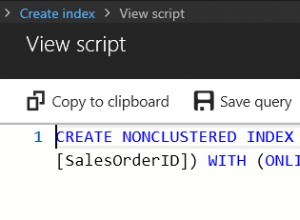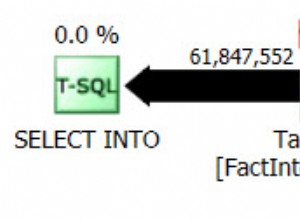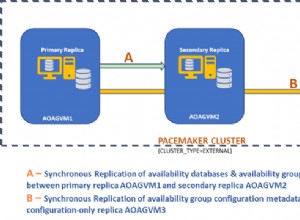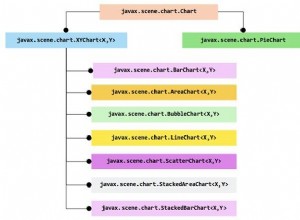Windows Services là một lớp trên cùng của các quy trình; để trở thành một dịch vụ, một ứng dụng phải kết nối với Trình quản lý kiểm soát dịch vụ và thông báo những dịch vụ nào khả dụng. Kết nối này được xử lý trong thư viện ADVAPI32.DLL. Khi kết nối này được thiết lập, thư viện sẽ duy trì một luồng chờ lệnh từ Trình quản lý Điều khiển Dịch vụ, sau đó có thể bắt đầu và dừng các dịch vụ một cách tùy ý. Tôi không tin rằng quy trình bắt buộc phải thoát khi dịch vụ cuối cùng trong đó kết thúc. Mặc dù đó là những gì thường xảy ra, việc kết thúc liên kết với Trình quản lý kiểm soát dịch vụ, xảy ra sau khi dịch vụ cuối cùng chuyển sang trạng thái "Đã dừng", có thể xảy ra đáng kể trước khi quá trình thực sự kết thúc, giải phóng bất kỳ tài nguyên nào mà nó chưa được giải phóng rõ ràng .
API dịch vụ Windows bao gồm chức năng cho phép bạn lấy ID quy trình của quy trình đang lưu trữ dịch vụ. Có thể một quá trình duy nhất lưu trữ nhiều dịch vụ và vì vậy quá trình có thể không thực sự thoát khi dịch vụ bạn quan tâm đã kết thúc, nhưng bạn nên an toàn với SQL Server. Rất tiếc, .NET Framework không hiển thị chức năng này. Tuy nhiên, nó hiển thị xử lý cho dịch vụ mà nó sử dụng nội bộ cho các lệnh gọi API và bạn có thể sử dụng nó để thực hiện các lệnh gọi API của riêng mình. Sau đó, với một chút P / Invoke, bạn có thể nhận được ID quy trình của quy trình Dịch vụ Windows và từ đó, với điều kiện bạn có quyền cần thiết, bạn có thể mở một xử lý cho quy trình có thể được sử dụng để chờ nó thoát ra.
Một cái gì đó như thế này:
[DllImport("advapi32")]
static extern bool QueryServiceStatusEx(IntPtr hService, int InfoLevel, ref SERVICE_STATUS_PROCESS lpBuffer, int cbBufSize, out int pcbBytesNeeded);
const int SC_STATUS_PROCESS_INFO = 0;
[StructLayout(LayoutKind.Sequential)]
struct SERVICE_STATUS_PROCESS
{
public int dwServiceType;
public int dwCurrentState;
public int dwControlsAccepted;
public int dwWin32ExitCode;
public int dwServiceSpecificExitCode;
public int dwCheckPoint;
public int dwWaitHint;
public int dwProcessId;
public int dwServiceFlags;
}
const int SERVICE_WIN32_OWN_PROCESS = 0x00000010;
const int SERVICE_INTERACTIVE_PROCESS = 0x00000100;
const int SERVICE_RUNS_IN_SYSTEM_PROCESS = 0x00000001;
public static void StopServiceAndWaitForExit(string serviceName)
{
using (ServiceController controller = new ServiceController(serviceName))
{
SERVICE_STATUS_PROCESS ssp = new SERVICE_STATUS_PROCESS();
int ignored;
// Obtain information about the service, and specifically its hosting process,
// from the Service Control Manager.
if (!QueryServiceStatusEx(controller.ServiceHandle.DangerousGetHandle(), SC_STATUS_PROCESS_INFO, ref ssp, Marshal.SizeOf(ssp), out ignored))
throw new Exception("Couldn't obtain service process information.");
// A few quick sanity checks that what the caller wants is *possible*.
if ((ssp.dwServiceType & ~SERVICE_INTERACTIVE_PROCESS) != SERVICE_WIN32_OWN_PROCESS)
throw new Exception("Can't wait for the service's hosting process to exit because there may be multiple services in the process (dwServiceType is not SERVICE_WIN32_OWN_PROCESS");
if ((ssp.dwServiceFlags & SERVICE_RUNS_IN_SYSTEM_PROCESS) != 0)
throw new Exception("Can't wait for the service's hosting process to exit because the hosting process is a critical system process that will not exit (SERVICE_RUNS_IN_SYSTEM_PROCESS flag set)");
if (ssp.dwProcessId == 0)
throw new Exception("Can't wait for the service's hosting process to exit because the process ID is not known.");
// Note: It is possible for the next line to throw an ArgumentException if the
// Service Control Manager's information is out-of-date (e.g. due to the process
// having *just* been terminated in Task Manager) and the process does not really
// exist. This is a race condition. The exception is the desirable result in this
// case.
using (Process process = Process.GetProcessById(ssp.dwProcessId))
{
// EDIT: There is no need for waiting in a separate thread, because MSDN says "The handles are valid until closed, even after the process or thread they represent has been terminated." ( https://msdn.microsoft.com/en-us/library/windows/desktop/ms684868%28v=vs.85%29.aspx ), so to keep things in the same thread, the process HANDLE should be opened from the process id before the service is stopped, and the Wait should be done after that.
// Response to EDIT: What you report is true, but the problem is that the handle isn't actually opened by Process.GetProcessById. It's only opened within the .WaitForExit method, which won't return until the wait is complete. Thus, if we try the wait on the current therad, we can't actually do anything until it's done, and if we defer the check until after the process has completed, it won't be possible to obtain a handle to it any more.
// The actual wait, using process.WaitForExit, opens a handle with the SYNCHRONIZE
// permission only and closes the handle before returning. As long as that handle
// is open, the process can be monitored for termination, but if the process exits
// before the handle is opened, it is no longer possible to open a handle to the
// original process and, worse, though it exists only as a technicality, there is
// a race condition in that another process could pop up with the same process ID.
// As such, we definitely want the handle to be opened before we ask the service
// to close, but since the handle's lifetime is only that of the call to WaitForExit
// and while WaitForExit is blocking the thread we can't make calls into the SCM,
// it would appear to be necessary to perform the wait on a separate thread.
ProcessWaitForExitData threadData = new ProcessWaitForExitData();
threadData.Process = process;
Thread processWaitForExitThread = new Thread(ProcessWaitForExitThreadProc);
processWaitForExitThread.IsBackground = Thread.CurrentThread.IsBackground;
processWaitForExitThread.Start(threadData);
// Now we ask the service to exit.
controller.Stop();
// Instead of waiting until the *service* is in the "stopped" state, here we
// wait for its hosting process to go away. Of course, it's really that other
// thread waiting for the process to go away, and then we wait for the thread
// to go away.
lock (threadData.Sync)
while (!threadData.HasExited)
Monitor.Wait(threadData.Sync);
}
}
}
class ProcessWaitForExitData
{
public Process Process;
public volatile bool HasExited;
public object Sync = new object();
}
static void ProcessWaitForExitThreadProc(object state)
{
ProcessWaitForExitData threadData = (ProcessWaitForExitData)state;
try
{
threadData.Process.WaitForExit();
}
catch {}
finally
{
lock (threadData.Sync)
{
threadData.HasExited = true;
Monitor.PulseAll(threadData.Sync);
}
}
}