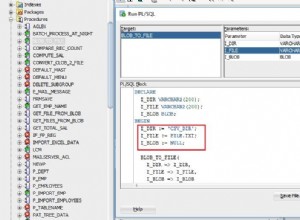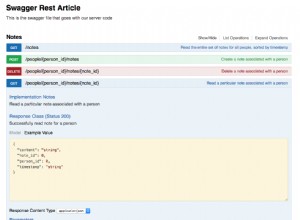Đây là phần 3 của loạt bài gồm 4 phần về Cách xây dựng blog với PHP và MySQL. Bạn có thể xem hai phần trước tại đây:phần 1, phần 2.
Trong hai phần cuối cùng của hướng dẫn này, chúng ta đã hoàn thành việc tạo vùng công cộng. Chúng tôi thậm chí đã thiết lập cơ sở dữ liệu của mình, chèn một số dữ liệu vào các bảng cơ sở dữ liệu và có thể truy vấn điều này và hiển thị trên trang. Nhưng không phải lúc nào chúng ta cũng muốn tạo người dùng, bài đăng, chủ đề bằng một ứng dụng khách cơ sở dữ liệu như PHPMyAdmin, phải không? Chúng tôi muốn có một giao diện trên trang web và một người dùng đã đăng nhập có đặc quyền quản trị viên để làm điều đó.
Khi người dùng có đặc quyền quản trị đăng nhập, họ sẽ tự động được chuyển hướng đến trang tổng quan quản trị. Nhưng chúng tôi chưa tạo người dùng quản trị trong hệ thống của mình. Chúng tôi sẽ sớm thực hiện điều đó.
Trong thư mục complete-blog-php / admin, hãy tạo một tệp có tên dashboard.php.
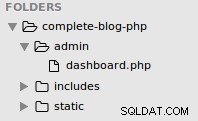
dashboard.php:
<?php include('../config.php'); ?>
<?php include(ROOT_PATH . '/admin/includes/admin_functions.php'); ?>
<?php include(ROOT_PATH . '/admin/includes/head_section.php'); ?>
<title>Admin | Dashboard</title>
</head>
<body>
<div class="header">
<div class="logo">
<a href="<?php echo BASE_URL .'admin/dashboard.php' ?>">
<h1>LifeBlog - Admin</h1>
</a>
</div>
<?php if (isset($_SESSION['user'])): ?>
<div class="user-info">
<span><?php echo $_SESSION['user']['username'] ?></span>
<a href="<?php echo BASE_URL . '/logout.php'; ?>" class="logout-btn">logout</a>
</div>
<?php endif ?>
</div>
<div class="container dashboard">
<h1>Welcome</h1>
<div class="stats">
<a href="users.php" class="first">
<span>43</span> <br>
<span>Newly registered users</span>
</a>
<a href="posts.php">
<span>43</span> <br>
<span>Published posts</span>
</a>
<a>
<span>43</span> <br>
<span>Published comments</span>
</a>
</div>
<br><br><br>
<div class="buttons">
<a href="users.php">Add Users</a>
<a href="posts.php">Add Posts</a>
</div>
</div>
</body>
</html>
Trên trình duyệt của bạn, hãy truy cập https://localhost/complete-blog-php/admin/dashboard.php và bạn sẽ thấy rằng không có kiểu và có thông báo lỗi về việc không thể đưa vào một số hai tệp. Đó là bởi vì chúng tôi chưa tạo các tệp này. Chúng tôi sẽ sớm thực hiện điều đó.
Tạo một thư mục bên trong thư mục quản trị của bạn có tên là include.
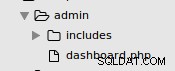
Lý do chúng tôi tạo một thư mục bao gồm riêng cho khu vực quản trị là để đảm bảo rằng tất cả các tệp quản trị đều nằm trong một thư mục (quản trị viên). Sau này, chúng ta có thể tăng cường bảo mật cho thư mục quản trị bằng cách sử dụng xác thực htaccess. Tuy nhiên, chúng tôi sẽ không làm điều đó trong hướng dẫn này.
Trong thư mục include mới được tạo này, hãy tạo một tệp có tên head_section.php. Mở head_section.php và thêm mã này vào đó:
<!DOCTYPE html>
<html>
<head>
<meta charset="UTF-8">
<!-- Google Fonts -->
<link href="https://fonts.googleapis.com/css?family=Averia+Serif+Libre|Noto+Serif|Tangerine" rel="stylesheet">
<!-- Font awesome -->
<link rel="stylesheet" href="https://cdnjs.cloudflare.com/ajax/libs/font-awesome/4.7.0/css/font-awesome.min.css" />
<!-- ckeditor -->
<script src="https://cdnjs.cloudflare.com/ajax/libs/ckeditor/4.8.0/ckeditor.js"></script>
<!-- Styling for public area -->
<link rel="stylesheet" href="../static/css/admin_styling.css">
Tải lại trang dashboard.php trên trình duyệt. Bây giờ thông báo lỗi còn lại chỉ dành cho một tệp (admin_functions.php). Chúng tôi sẽ sớm làm được điều đó.
Khi ở trong phần phụ trợ, người dùng có thể tạo, đọc, cập nhật và xóa người dùng, bài đăng và chủ đề. Hãy bắt đầu với người dùng. Trong thư mục quản trị của bạn, hãy tạo một tệp có tên users.php
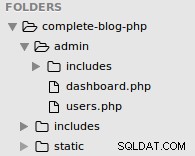
Bây giờ hãy mở users.php và thêm mã này vào đó:
users.php:
<?php include('../config.php'); ?>
<?php include(ROOT_PATH . '/admin/includes/admin_functions.php'); ?>
<?php
// Get all admin users from DB
$admins = getAdminUsers();
$roles = ['Admin', 'Author'];
?>
<?php include(ROOT_PATH . '/admin/includes/head_section.php'); ?>
<title>Admin | Manage users</title>
</head>
<body>
<!-- admin navbar -->
<?php include(ROOT_PATH . '/admin/includes/navbar.php') ?>
<div class="container content">
<!-- Left side menu -->
<?php include(ROOT_PATH . '/admin/includes/menu.php') ?>
<!-- Middle form - to create and edit -->
<div class="action">
<h1 class="page-title">Create/Edit Admin User</h1>
<form method="post" action="<?php echo BASE_URL . 'admin/users.php'; ?>" >
<!-- validation errors for the form -->
<?php include(ROOT_PATH . '/includes/errors.php') ?>
<!-- if editing user, the id is required to identify that user -->
<?php if ($isEditingUser === true): ?>
<input type="hidden" name="admin_id" value="<?php echo $admin_id; ?>">
<?php endif ?>
<input type="text" name="username" value="<?php echo $username; ?>" placeholder="Username">
<input type="email" name="email" value="<?php echo $email ?>" placeholder="Email">
<input type="password" name="password" placeholder="Password">
<input type="password" name="passwordConfirmation" placeholder="Password confirmation">
<select name="role">
<option value="" selected disabled>Assign role</option>
<?php foreach ($roles as $key => $role): ?>
<option value="<?php echo $role; ?>"><?php echo $role; ?></option>
<?php endforeach ?>
</select>
<!-- if editing user, display the update button instead of create button -->
<?php if ($isEditingUser === true): ?>
<button type="submit" class="btn" name="update_admin">UPDATE</button>
<?php else: ?>
<button type="submit" class="btn" name="create_admin">Save User</button>
<?php endif ?>
</form>
</div>
<!-- // Middle form - to create and edit -->
<!-- Display records from DB-->
<div class="table-div">
<!-- Display notification message -->
<?php include(ROOT_PATH . '/includes/messages.php') ?>
<?php if (empty($admins)): ?>
<h1>No admins in the database.</h1>
<?php else: ?>
<table class="table">
<thead>
<th>N</th>
<th>Admin</th>
<th>Role</th>
<th colspan="2">Action</th>
</thead>
<tbody>
<?php foreach ($admins as $key => $admin): ?>
<tr>
<td><?php echo $key + 1; ?></td>
<td>
<?php echo $admin['username']; ?>,
<?php echo $admin['email']; ?>
</td>
<td><?php echo $admin['role']; ?></td>
<td>
<a class="fa fa-pencil btn edit"
href="users.php?edit-admin=<?php echo $admin['id'] ?>">
</a>
</td>
<td>
<a class="fa fa-trash btn delete"
href="users.php?delete-admin=<?php echo $admin['id'] ?>">
</a>
</td>
</tr>
<?php endforeach ?>
</tbody>
</table>
<?php endif ?>
</div>
<!-- // Display records from DB -->
</div>
</body>
</html>
Đây là tất cả những gì chúng ta cần làm trong tệp users.php. Việc tạo, chỉnh sửa và xóa người dùng sẽ được thực hiện trong một tệp này.
Ở đầu tệp users.php, chúng ta đang gọi một hàm getAdminUsers (), hàm này trả về một mảng gồm tất cả người dùng quản trị từ cơ sở dữ liệu. Hàm này sẽ được định nghĩa bên trong tệp admin_functions.php mà chúng tôi chưa tạo nhưng bạn có thể thấy nó được bao gồm trong tệp users.php của chúng tôi ngay trước khi gọi hàm.
Trong thư mục quản trị của bạn, hãy tạo admin_functions.php và thêm mã này vào đó:
admin_functions.php:
<?php
// Admin user variables
$admin_id = 0;
$isEditingUser = false;
$username = "";
$role = "";
$email = "";
// general variables
$errors = [];
/* - - - - - - - - - -
- Admin users actions
- - - - - - - - - - -*/
// if user clicks the create admin button
if (isset($_POST['create_admin'])) {
createAdmin($_POST);
}
// if user clicks the Edit admin button
if (isset($_GET['edit-admin'])) {
$isEditingUser = true;
$admin_id = $_GET['edit-admin'];
editAdmin($admin_id);
}
// if user clicks the update admin button
if (isset($_POST['update_admin'])) {
updateAdmin($_POST);
}
// if user clicks the Delete admin button
if (isset($_GET['delete-admin'])) {
$admin_id = $_GET['delete-admin'];
deleteAdmin($admin_id);
}
/* * * * * * * * * * * * * * * * * * * * * * * * * * * * *
* - Returns all admin users and their corresponding roles
* * * * * * * * * * * * * * * * * * * * * * * * * * * * * */
function getAdminUsers(){
global $conn, $roles;
$sql = "SELECT * FROM users WHERE role IS NOT NULL";
$result = mysqli_query($conn, $sql);
$users = mysqli_fetch_all($result, MYSQLI_ASSOC);
return $users;
}
/* * * * * * * * * * * * * * * * * * * * *
* - Escapes form submitted value, hence, preventing SQL injection
* * * * * * * * * * * * * * * * * * * * * */
function esc(String $value){
// bring the global db connect object into function
global $conn;
// remove empty space sorrounding string
$val = trim($value);
$val = mysqli_real_escape_string($conn, $value);
return $val;
}
// Receives a string like 'Some Sample String'
// and returns 'some-sample-string'
function makeSlug(String $string){
$string = strtolower($string);
$slug = preg_replace('/[^A-Za-z0-9-]+/', '-', $string);
return $slug;
}
?>Tải lại trang dashboard.php trên trình duyệt của bạn và thông báo lỗi sẽ biến mất.
Tiếp theo là bao gồm trang navbar.php và trang menu.php. Đây là các phân đoạn lặp lại của các trang quản trị giống như trường hợp của khu vực công cộng.
Vì vậy, hãy tạo 2 tệp này bên trong thư mục admin / include:navbar.php và menu.php.
navbar.php:
<div class="header">
<div class="logo">
<a href="<?php echo BASE_URL .'admin/dashboard.php' ?>">
<h1>LifeBlog - Admin</h1>
</a>
</div>
<div class="user-info">
<span>Awa</span> <a href="<?php echo BASE_URL . '/logout.php'; ?>" class="logout-btn">logout</a>
</div>
</div>menu.php:
<div class="menu">
<div class="card">
<div class="card-header">
<h2>Actions</h2>
</div>
<div class="card-content">
<a href="<?php echo BASE_URL . 'admin/create_post.php' ?>">Create Posts</a>
<a href="<?php echo BASE_URL . 'admin/posts.php' ?>">Manage Posts</a>
<a href="<?php echo BASE_URL . 'admin/users.php' ?>">Manage Users</a>
<a href="<?php echo BASE_URL . 'admin/topics.php' ?>">Manage Topics</a>
</div>
</div>
</div>Bây giờ chúng ta hãy tạo kiểu cho phần quản trị. Bên trong thư mục complete-blog-php / static / css /, tạo một tệp có tên admin_styling.css và thêm mã này vào đó:
/* * * * * * * * * *
* STYLING DEFAULTS
* * * * * * * * * */
* { margin: 0px; padding: 0px; }
a { text-decoration: none; }
h1, h2, h3, h4, h5, h6 { font-family: 'Noto Serif', serif; }
/* forms */
form { width: 60%; margin: 5px auto; padding-bottom: 50px; }
form input[type=file], input[type=email], input[type=password], input[type=text],
form select, form textarea {
width: 100%;
display: block;
padding: 13px 13px;
font-size: 1em;
margin: 5px auto 10px;
border-radius: 3px;
box-sizing : border-box;
background: transparent;
border: 1px solid #3E606F;
}
input[type="checkbox"] { height: 20px; float: left; }
form button { float: right; margin-left: 24%; }
form input:focus { outline: none; }
label { margin-top: 20px; float: left; }
/* tables */
table { border-collapse: collapse; width: 70%; margin: 20px auto; }
th, td { padding: 8px; text-align: left; border: 1px solid #ddd; }
th { text-align: center;}
/* buttons */
.btn {
color: white;
background: #4E6166;
text-align: center;
border: none;
border-radius: 5px;
display: block;
letter-spacing: .1em;
padding: 13px 20px;
text-decoration: none;
}
/* * * * * * * * * *
* HEADER
* * * * * * * * * */
.header {
padding: 15px 45px;
font-family: 'Noto Serif', serif;
color: white;
background: black;
}
.header .logo { width: 50%; float: left; }
.header .logo h1 { color: white; }
.header .user-info { width: 10%; margin-top: 10px; float: right;}
.header .logout-btn { color: red; text-decoration: none; }
.header:after{ content: ""; display: block; clear: both; }
/* * * * * * * * * *
* DASHBOARD
* * * * * * * * * */
.container {
width: 95%;
margin: 5px auto 50px;
border: 1px solid #BFBCB3;
padding: 10px 0px 50px;
}
.container:after { content: ""; display: block; clear: both; }
.container.dashboard h1 { text-align: center; margin: 25px; }
.container.dashboard .stats a {
display: inline-block;
padding: 30px;
margin: 5px;
width: 25%;
text-align: center;
border-radius: 3px;
border: 1px solid #BFBCB3;
}
.container.dashboard .stats a.first { margin-left: 25px; }
.container.dashboard .stats a:hover { cursor: pointer; background-color: #E1E1E1; }
.container.dashboard .buttons { margin-left: 15px; }
.container.dashboard .buttons a {
display: inline-block;
margin: 10px;
text-decoration: none;
color: #444;
padding: 10px 25px;
border: none;
background-color: #0E7D92;
color: white;
}
/* * * * * * * * * *
* PAGE CONTENT
* * * * * * * * * */
.container.content .menu { width: 16%; float: left; padding: 40px 10px; }
/* Menu card */
.container.content .menu .card .card-header {
padding: 10px;
text-align: center;
border-radius: 3px 3px 0px 0px;
background: #3E606F;
}
.container.content .menu .card .card-header h2 { color: white; }
.container.content .menu .card .card-content a {
display: block;
box-sizing: border-box;
padding: 8px 10px;
border-bottom: 1px solid #e4e1e1;
color: #444;
}
.container.content .menu .card .card-content a:hover {
padding-left: 20px; background: #F9F9F9; transition: 0.1s;
}
/* Actions div (at the middle) */
.container.content .action { width: 35%; float: left; text-align: center; }
.container.content .action form { width: 90%; }
.container.content .action .page-title { margin: 25px; }
.container.content .action.create-post-div { width: 80%; }
/* Table div (Displaying records from DB) */
.table-div { float: left; width: 47%; }
.table-div .message { width: 90%; margin-top: 20px; }
.table-div table { width: 90%; }
.table-div a.fa { color: white; padding: 3px; }
.table-div .edit { background: #004220; }
.table-div .delete { background: #F70E1A; }
.table-div .publish { background: red; }
.table-div .unpublish { background: green; }
/* * * * * * * * * *
* VALIDATION ERRORS
* * * * * * * * * */
.message {
width: 100%;
margin: 0px auto;
padding: 10px 0px;
color: #3c763d;
background: #dff0d8;
border: 1px solid #3c763d;
border-radius: 5px;
text-align: center;
}
.error {color: #a94442; background: #f2dede; border: 1px solid #a94442; margin-bottom: 20px; }
.validation_errors p {text-align: left;margin-left: 10px;}
Trong trình duyệt của bạn, truy cập https://localhost/complete-blog-php/admin/users.php, bạn sẽ thấy lỗi cho biết không tìm thấy tệp tin.php. Tạo một tệp có tên messages.php trong thư mục complete-blog-ph / include của bạn và thêm mã này vào đó:
<?php if (isset($_SESSION['message'])) : ?>
<div class="message" >
<p>
<?php
echo $_SESSION['message'];
unset($_SESSION['message']);
?>
</p>
</div>
<?php endif ?>Điều này sẽ hiển thị các tin nhắn thông báo để cung cấp cho người dùng phản hồi về hành động của họ.
Tạo, đọc, cập nhật và xóa người dùng quản trị viên
Trang users.php đã trình bày một biểu mẫu để tạo và cập nhật người dùng quản trị, cũng như một bảng để liệt kê và xóa người dùng. Tất cả những gì còn lại là thêm các hàm PHP thực hiện các hành động này. Vì vậy, hãy mở tệp admin_functions.php và thêm mã này trực tiếp sau hành động của người dùng Quản trị viên (câu lệnh if) ở đầu trang và trước hàm getAdminUsers ():
admin_functions.php:
/* - - - - - - - - - - - -
- Admin users functions
- - - - - - - - - - - - -*/
/* * * * * * * * * * * * * * * * * * * * * * *
* - Receives new admin data from form
* - Create new admin user
* - Returns all admin users with their roles
* * * * * * * * * * * * * * * * * * * * * * */
function createAdmin($request_values){
global $conn, $errors, $role, $username, $email;
$username = esc($request_values['username']);
$email = esc($request_values['email']);
$password = esc($request_values['password']);
$passwordConfirmation = esc($request_values['passwordConfirmation']);
if(isset($request_values['role'])){
$role = esc($request_values['role']);
}
// form validation: ensure that the form is correctly filled
if (empty($username)) { array_push($errors, "Uhmm...We gonna need the username"); }
if (empty($email)) { array_push($errors, "Oops.. Email is missing"); }
if (empty($role)) { array_push($errors, "Role is required for admin users");}
if (empty($password)) { array_push($errors, "uh-oh you forgot the password"); }
if ($password != $passwordConfirmation) { array_push($errors, "The two passwords do not match"); }
// Ensure that no user is registered twice.
// the email and usernames should be unique
$user_check_query = "SELECT * FROM users WHERE username='$username'
OR email='$email' LIMIT 1";
$result = mysqli_query($conn, $user_check_query);
$user = mysqli_fetch_assoc($result);
if ($user) { // if user exists
if ($user['username'] === $username) {
array_push($errors, "Username already exists");
}
if ($user['email'] === $email) {
array_push($errors, "Email already exists");
}
}
// register user if there are no errors in the form
if (count($errors) == 0) {
$password = md5($password);//encrypt the password before saving in the database
$query = "INSERT INTO users (username, email, role, password, created_at, updated_at)
VALUES('$username', '$email', '$role', '$password', now(), now())";
mysqli_query($conn, $query);
$_SESSION['message'] = "Admin user created successfully";
header('location: users.php');
exit(0);
}
}
/* * * * * * * * * * * * * * * * * * * * *
* - Takes admin id as parameter
* - Fetches the admin from database
* - sets admin fields on form for editing
* * * * * * * * * * * * * * * * * * * * * */
function editAdmin($admin_id)
{
global $conn, $username, $role, $isEditingUser, $admin_id, $email;
$sql = "SELECT * FROM users WHERE id=$admin_id LIMIT 1";
$result = mysqli_query($conn, $sql);
$admin = mysqli_fetch_assoc($result);
// set form values ($username and $email) on the form to be updated
$username = $admin['username'];
$email = $admin['email'];
}
/* * * * * * * * * * * * * * * * * * * * * * * * * * * * * *
* - Receives admin request from form and updates in database
* * * * * * * * * * * * * * * * * * * * * * * * * * * * * * */
function updateAdmin($request_values){
global $conn, $errors, $role, $username, $isEditingUser, $admin_id, $email;
// get id of the admin to be updated
$admin_id = $request_values['admin_id'];
// set edit state to false
$isEditingUser = false;
$username = esc($request_values['username']);
$email = esc($request_values['email']);
$password = esc($request_values['password']);
$passwordConfirmation = esc($request_values['passwordConfirmation']);
if(isset($request_values['role'])){
$role = $request_values['role'];
}
// register user if there are no errors in the form
if (count($errors) == 0) {
//encrypt the password (security purposes)
$password = md5($password);
$query = "UPDATE users SET username='$username', email='$email', role='$role', password='$password' WHERE id=$admin_id";
mysqli_query($conn, $query);
$_SESSION['message'] = "Admin user updated successfully";
header('location: users.php');
exit(0);
}
}
// delete admin user
function deleteAdmin($admin_id) {
global $conn;
$sql = "DELETE FROM users WHERE id=$admin_id";
if (mysqli_query($conn, $sql)) {
$_SESSION['message'] = "User successfully deleted";
header("location: users.php");
exit(0);
}
}Đoạn mã mà chúng tôi vừa thêm vào có 3 phần chính:khởi tạo biến người dùng quản trị viên, hành động của người dùng quản trị viên và chức năng người dùng quản trị viên, theo thứ tự đó. Đây là định dạng tương tự mà chúng tôi sẽ thêm mã cho các chủ đề sắp tới. Hiện tại, bạn đã có thể tạo, đọc, cập nhật và xóa người dùng.
Bây giờ, hãy truy cập https://localhost/complete/admin/users.php. Tạo người dùng và chỉ định vai trò Quản trị viên của người dùng đó. Đảm bảo rằng bạn nhớ tên người dùng và mật khẩu của người dùng quản trị này vì trong tương lai, chúng tôi sẽ đăng nhập bằng người dùng này. Ví dụ:
tên người dùng:John, email:john@example.com, mật khẩu:johndoe.
Tạo, đọc, cập nhật và xóa chủ đề
Đối với các chủ đề, chúng tôi sẽ chỉ tạo một tệp, themes.php bên trong thư mục complete-blog-php / admin /.
complete-blog-php / admin / themes.php:
<?php include('../config.php'); ?>
<?php include(ROOT_PATH . '/admin/includes/admin_functions.php'); ?>
<?php include(ROOT_PATH . '/admin/includes/head_section.php'); ?>
<!-- Get all topics from DB -->
<?php $topics = getAllTopics(); ?>
<title>Admin | Manage Topics</title>
</head>
<body>
<!-- admin navbar -->
<?php include(ROOT_PATH . '/admin/includes/navbar.php') ?>
<div class="container content">
<!-- Left side menu -->
<?php include(ROOT_PATH . '/admin/includes/menu.php') ?>
<!-- Middle form - to create and edit -->
<div class="action">
<h1 class="page-title">Create/Edit Topics</h1>
<form method="post" action="<?php echo BASE_URL . 'admin/topics.php'; ?>" >
<!-- validation errors for the form -->
<?php include(ROOT_PATH . '/includes/errors.php') ?>
<!-- if editing topic, the id is required to identify that topic -->
<?php if ($isEditingTopic === true): ?>
<input type="hidden" name="topic_id" value="<?php echo $topic_id; ?>">
<?php endif ?>
<input type="text" name="topic_name" value="<?php echo $topic_name; ?>" placeholder="Topic">
<!-- if editing topic, display the update button instead of create button -->
<?php if ($isEditingTopic === true): ?>
<button type="submit" class="btn" name="update_topic">UPDATE</button>
<?php else: ?>
<button type="submit" class="btn" name="create_topic">Save Topic</button>
<?php endif ?>
</form>
</div>
<!-- // Middle form - to create and edit -->
<!-- Display records from DB-->
<div class="table-div">
<!-- Display notification message -->
<?php include(ROOT_PATH . '/includes/messages.php') ?>
<?php if (empty($topics)): ?>
<h1>No topics in the database.</h1>
<?php else: ?>
<table class="table">
<thead>
<th>N</th>
<th>Topic Name</th>
<th colspan="2">Action</th>
</thead>
<tbody>
<?php foreach ($topics as $key => $topic): ?>
<tr>
<td><?php echo $key + 1; ?></td>
<td><?php echo $topic['name']; ?></td>
<td>
<a class="fa fa-pencil btn edit"
href="topics.php?edit-topic=<?php echo $topic['id'] ?>">
</a>
</td>
<td>
<a class="fa fa-trash btn delete"
href="topics.php?delete-topic=<?php echo $topic['id'] ?>">
</a>
</td>
</tr>
<?php endforeach ?>
</tbody>
</table>
<?php endif ?>
</div>
<!-- // Display records from DB -->
</div>
</body>
</html>Tiếp theo, chúng tôi viết mã PHP vào bên trong admin_functions.php để thực hiện các hoạt động này theo chủ đề.
Đoạn mã sau có ba phần. Mỗi phần đã được gắn nhãn ở trên cùng bằng cách sử dụng một nhận xét và ba phần đó là các biến, hành động và hàm. Vì vậy, trong tệp admin_functions.php của bạn, hãy thêm mã sau vào nó nhưng đảm bảo bạn chia nhỏ nó cho phù hợp như được chỉ ra bên dưới bằng cách sử dụng các nhận xét.
admin_functions.php:
<?php
// Admin user variables
// ... varaibles here ...
// Topics variables
$topic_id = 0;
$isEditingTopic = false;
$topic_name = "";
/* - - - - - - - - - -
- Admin users actions
- - - - - - - - - - -*/
// ...
/* - - - - - - - - - -
- Topic actions
- - - - - - - - - - -*/
// if user clicks the create topic button
if (isset($_POST['create_topic'])) { createTopic($_POST); }
// if user clicks the Edit topic button
if (isset($_GET['edit-topic'])) {
$isEditingTopic = true;
$topic_id = $_GET['edit-topic'];
editTopic($topic_id);
}
// if user clicks the update topic button
if (isset($_POST['update_topic'])) {
updateTopic($_POST);
}
// if user clicks the Delete topic button
if (isset($_GET['delete-topic'])) {
$topic_id = $_GET['delete-topic'];
deleteTopic($topic_id);
}
/* - - - - - - - - - - - -
- Admin users functions
- - - - - - - - - - - - -*/
// ...
/* - - - - - - - - - -
- Topics functions
- - - - - - - - - - -*/
// get all topics from DB
function getAllTopics() {
global $conn;
$sql = "SELECT * FROM topics";
$result = mysqli_query($conn, $sql);
$topics = mysqli_fetch_all($result, MYSQLI_ASSOC);
return $topics;
}
function createTopic($request_values){
global $conn, $errors, $topic_name;
$topic_name = esc($request_values['topic_name']);
// create slug: if topic is "Life Advice", return "life-advice" as slug
$topic_slug = makeSlug($topic_name);
// validate form
if (empty($topic_name)) {
array_push($errors, "Topic name required");
}
// Ensure that no topic is saved twice.
$topic_check_query = "SELECT * FROM topics WHERE slug='$topic_slug' LIMIT 1";
$result = mysqli_query($conn, $topic_check_query);
if (mysqli_num_rows($result) > 0) { // if topic exists
array_push($errors, "Topic already exists");
}
// register topic if there are no errors in the form
if (count($errors) == 0) {
$query = "INSERT INTO topics (name, slug)
VALUES('$topic_name', '$topic_slug')";
mysqli_query($conn, $query);
$_SESSION['message'] = "Topic created successfully";
header('location: topics.php');
exit(0);
}
}
/* * * * * * * * * * * * * * * * * * * * *
* - Takes topic id as parameter
* - Fetches the topic from database
* - sets topic fields on form for editing
* * * * * * * * * * * * * * * * * * * * * */
function editTopic($topic_id) {
global $conn, $topic_name, $isEditingTopic, $topic_id;
$sql = "SELECT * FROM topics WHERE id=$topic_id LIMIT 1";
$result = mysqli_query($conn, $sql);
$topic = mysqli_fetch_assoc($result);
// set form values ($topic_name) on the form to be updated
$topic_name = $topic['name'];
}
function updateTopic($request_values) {
global $conn, $errors, $topic_name, $topic_id;
$topic_name = esc($request_values['topic_name']);
$topic_id = esc($request_values['topic_id']);
// create slug: if topic is "Life Advice", return "life-advice" as slug
$topic_slug = makeSlug($topic_name);
// validate form
if (empty($topic_name)) {
array_push($errors, "Topic name required");
}
// register topic if there are no errors in the form
if (count($errors) == 0) {
$query = "UPDATE topics SET name='$topic_name', slug='$topic_slug' WHERE id=$topic_id";
mysqli_query($conn, $query);
$_SESSION['message'] = "Topic updated successfully";
header('location: topics.php');
exit(0);
}
}
// delete topic
function deleteTopic($topic_id) {
global $conn;
$sql = "DELETE FROM topics WHERE id=$topic_id";
if (mysqli_query($conn, $sql)) {
$_SESSION['message'] = "Topic successfully deleted";
header("location: topics.php");
exit(0);
}
}Với điều này, chúng tôi có thể tạo, đọc, cập nhật và xóa các chủ đề.
Cảm ơn sự kiên nhẫn của bạn. Trong phần tiếp theo, chúng tôi thêm một biểu mẫu để tạo bài viết. Chúng tôi sử dụng ckeditor để cung cấp cho người dùng khả năng thêm kiểu vào văn bản, hình ảnh và danh sách.
Hẹn gặp lại!