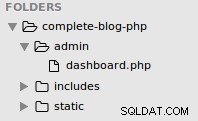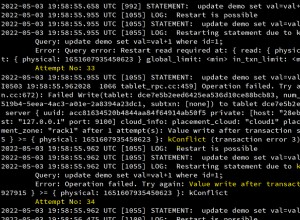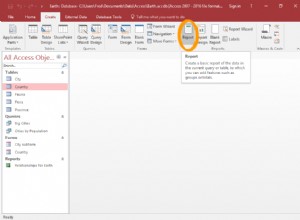Dưới đây là một ví dụ đơn giản mà bạn nên làm theo để sửa những sai lầm trong cách tiếp cận của mình:
Nội dung SQL
drop table if exists users;
create table users
(
user_id int unsigned not null auto_increment primary key,
username varbinary(32) unique not null
)
engine=innodb;
insert into users (username) values ('f00'),('bar');
Phương thức C # DataAdapter
Lưu ý rằng tôi không mở kết nối db một cách rõ ràng - DataAdpater thực hiện điều đó cho tôi.
using System;
using System.Collections.Generic;
using System.Linq;
using System.Text;
// addded these
using MySql.Data;
using MySql.Data.MySqlClient;
using System.Data;
namespace mysql
{
class Program
{
static void Main(string[] args)
{
const string DB_CONN_STR = "Server=127.0.0.1;Uid=foo_dbo;Pwd=pass;Database=foo_db;";
MySqlConnection cn = new MySqlConnection(DB_CONN_STR);
try {
string sqlCmd = "select * from users order by user_id";
MySqlDataAdapter adr = new MySqlDataAdapter(sqlCmd, cn);
adr.SelectCommand.CommandType = CommandType.Text;
DataTable dt = new DataTable();
adr.Fill(dt); //opens and closes the DB connection automatically !! (fetches from pool)
foreach (DataRow dr in dt.Rows){
Console.WriteLine(string.Format("user_id = {0}", dr["user_id"].ToString()));
}
}
catch (Exception ex)
{
Console.WriteLine("{oops - {0}", ex.Message);
}
finally
{
cn.Dispose(); // return connection to pool
}
Console.WriteLine("press any key...");
Console.ReadKey();
}
}
}
Ví dụ về C # DataReader
using System;
using System.Collections.Generic;
using System.Linq;
using System.Text;
// addded these
using MySql.Data;
using MySql.Data.MySqlClient;
using System.Data;
namespace mysql
{
class Program
{
static void Main(string[] args)
{
const string DB_CONN_STR = "Server=127.0.0.1;Uid=foo_dbo;Pwd=pass;Database=foo_db;";
MySqlConnection cn = new MySqlConnection(DB_CONN_STR);
try {
string sqlCmd = "select * from users order by user_id";
cn.Open(); // have to explicitly open connection (fetches from pool)
MySqlCommand cmd = new MySqlCommand(sqlCmd, cn);
cmd.CommandType = CommandType.Text;
MySqlDataReader rdr = cmd.ExecuteReader();
while (rdr.Read()){
Console.WriteLine(string.Format("user_id = {0}", rdr["user_id"].ToString()));
}
}
catch (Exception ex)
{
Console.WriteLine("{oops - {0}", ex.Message);
}
finally
{
cn.Dispose(); // return connection to the pool
}
Console.WriteLine("press any key...");
Console.ReadKey();
}
}
}