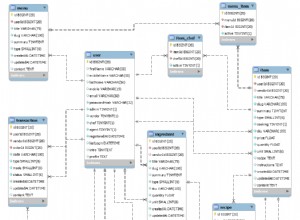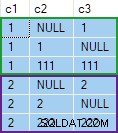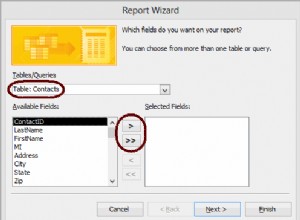Tôi đã tìm thấy câu trả lời, Đối với những người đang tìm kiếm điều tương tự, đây là cách tôi đã làm. sử dụng nó ở bất cứ nơi nào bạn muốn hiển thị hình ảnh.
MÃ HTML
<input type="file" name="imageUpload" id="imageUpload">
MÃ PHP
if(isset($_POST['submit'])) {
//Process the image that is uploaded by the user
$target_dir = "uploads/";
$target_file = $target_dir . basename($_FILES["imageUpload"]["name"]);
$uploadOk = 1;
$imageFileType = pathinfo($target_file,PATHINFO_EXTENSION);
if (move_uploaded_file($_FILES["imageUpload"]["tmp_name"], $target_file)) {
echo "The file ". basename( $_FILES["imageUpload"]["name"]). " has been uploaded.";
} else {
echo "Sorry, there was an error uploading your file.";
}
$image=basename( $_FILES["imageUpload"]["name"],".jpg"); // used to store the filename in a variable
//storind the data in your database
$query= "INSERT INTO items VALUES ('$id','$title','$description','$price','$value','$contact','$image')";
mysql_query($query);
require('heading.php');
echo "Your add has been submited, you will be redirected to your account page in 3 seconds....";
header( "Refresh:3; url=account.php", true, 303);
}
MÃ ĐỂ HIỂN THỊ HÌNH ẢNH
while($row = mysql_fetch_row($result)) {
echo "<tr>";
echo "<td><img src='uploads/$row[6].jpg' height='150px' width='300px'></td>";
echo "</tr>\n";
}