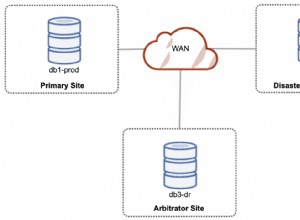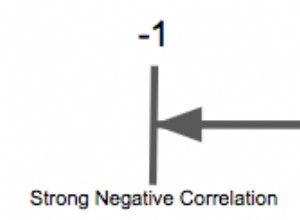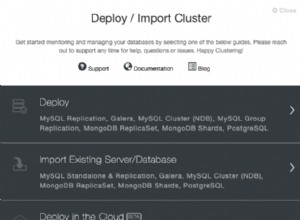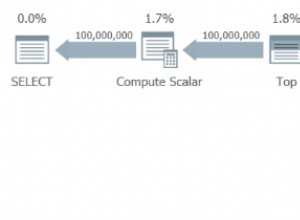Xin chào Bạn có thể kiểm tra mã mẫu sau trang HTML của bạn không:
<html ng-app>
<head>
<title>AngularJs Post Example: DevZone.co.in </title>
<script type="text/javascript" src="https://ajax.googleapis.com/ajax/libs/angularjs/1.0.7/angular.min.js"></script>
<style>
#dv1{
border:1px solid #DBDCE9; margin-left:auto;
margin-right:auto;width:220px;
border-radius:7px;padding: 25px;
}
.info{
border: 1px solid;margin: 10px 0px;
padding:10px;color: #00529B;
background-color: #BDE5F8;list-style: none;
}
.err{
border: 1px solid; margin: 10px 0px;
padding:10px; color: #D8000C;
background-color: #FFBABA; list-style: none;
}
</style>
</head>
<body>
<div id='dv1'>
<form ng-controller="FrmController">
<ul>
<li class="err" ng-repeat="error in errors"> {{ error}} </li>
</ul>
<ul>
<li class="info" ng-repeat="msg in msgs"> {{ msg}} </li>
</ul>
<h2>Sigup Form</h2>
<div>
<label>Name</label>
<input type="text" ng-model="username" placeholder="User Name" style='margin-left: 22px;'>
</div>
<div>
<label>Email</label>
<input type="text" ng-model="useremail" placeholder="Email" style='margin-left: 22px;'>
</div>
<div>
<label>Password</label>
<input type="password" ng-model="userpassword" placeholder="Password">
</div>
<button ng-click='SignUp();' style='margin-left: 63px;margin-top:10px'>SignUp</button>
</form>
</div>
<script type="text/javascript">
function FrmController($scope, $http) {
$scope.errors = [];
$scope.msgs = [];
$scope.SignUp = function() {
$scope.errors.splice(0, $scope.errors.length); // remove all error messages
$scope.msgs.splice(0, $scope.msgs.length);
$http.post('post_es.php', {'uname': $scope.username, 'pswd': $scope.userpassword, 'email': $scope.useremail}
).success(function(data, status, headers, config) {
if (data.msg != '')
{
$scope.msgs.push(data.msg);
}
else
{
$scope.errors.push(data.error);
}
}).error(function(data, status) { // called asynchronously if an error occurs
// or server returns response with an error status.
$scope.errors.push(status);
});
}
}
</script>
<a href='https://devzone.co.in'>Devzone.co.in</a>
</body>
</html>
////////////////////////////////////////////////////////////////////////
Your php code
<?php
$data = json_decode(file_get_contents("php://input"));
$usrname = mysql_real_escape_string($data->uname);
$upswd = mysql_real_escape_string($data->pswd);
$uemail = mysql_real_escape_string($data->email);
$con = mysql_connect('localhost', 'root', '');
mysql_select_db('test', $con);
$qry_em = 'select count(*) as cnt from users where email ="' . $uemail . '"';
$qry_res = mysql_query($qry_em);
$res = mysql_fetch_assoc($qry_res);
if ($res['cnt'] == 0) {
$qry = 'INSERT INTO users (name,pass,email) values ("' . $usrname . '","' . $upswd . '","' . $uemail . '")';
$qry_res = mysql_query($qry);
if ($qry_res) {
$arr = array('msg' => "User Created Successfully!!!", 'error' => '');
$jsn = json_encode($arr);
print_r($jsn);
} else {
$arr = array('msg' => "", 'error' => 'Error In inserting record');
$jsn = json_encode($arr);
print_r($jsn);
}
} else {
$arr = array('msg' => "", 'error' => 'User Already exists with same email');
$jsn = json_encode($arr);
print_r($jsn);
}
?>
Vui lòng kiểm tra đoạn mã trên, bạn sẽ hiểu nó sẽ hoạt động như thế nào. Nếu có bất kỳ vấn đề nào bạn đang gặp phải, hãy cho tôi biết ở đây trong dòng bình luận