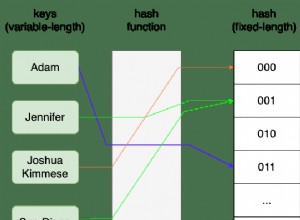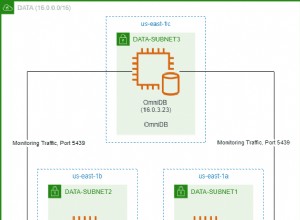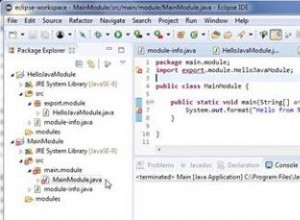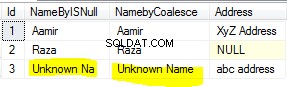Giả sử mẫu XML như trên:
<Record xmlns:xsi="https://www.w3.org/2001/XMLSchema-instance">
<Emp>
<ID>3</ID>
<EmpName>Dibyendu</EmpName>
<Sal>3500</Sal>
</Emp>
</Record>
Giả sử bảng sau:
CREATE TABLE Employee
(
[ID] [int] NOT NULL,
[EmpName] varchar(max) NOT NULL,
[Sal] [int] NULL
)
Thủ tục được lưu trữ sau, sử dụng xpath, sẽ thực hiện thủ thuật
CREATE PROCEDURE AddEmployee
@empXml xml
AS
INSERT INTO Employee
(
ID,
EmpName,
Sal
)
VALUES
(
@empXml.value('(/Record/Emp/ID)[1]', 'int'),
@empXml.value('(/Record/Emp/EmpName)[1]', 'varchar(max)'),
@empXml.value('(/Record/Emp/Sal)[1]', 'int')
)
Sau đó, bạn có thể thực thi với:
exec AddEmployee '<Record xmlns:xsi="https://www.w3.org/2001/XMLSchema-instance"><Emp><ID>3</ID><EmpName>Dibyendu</EmpName><Sal>3500</Sal></Emp></Record>'
Bạn sẽ cần phải tái cấu trúc lại một chút nếu Record XML có khả năng bao gồm nhiều phần tử 'Emp'.