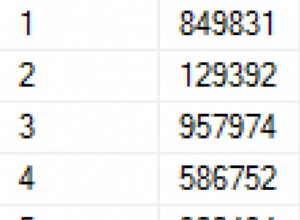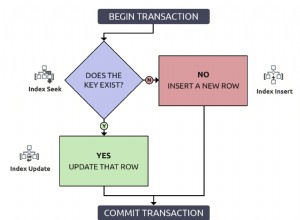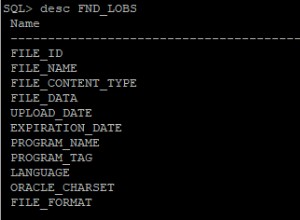đây là một số mã mẫu giải thích cách bạn có thể sử dụng câu lệnh CASE, bạn sẽ có thể tìm ra cách thực hiện các thay đổi trong mã của mình
--sample data
create table #temp (SomeDate datetime)
insert #temp values ( '2009-05-12 11:13:19.667')
insert #temp values ( '2009-05-12 11:12:19.667')
insert #temp values ( '2009-05-12 11:33:19.667')
insert #temp values ( '2009-05-12 11:43:19.667')
insert #temp values ( '2009-05-12 11:03:19.667')
insert #temp values ( '2009-05-12 11:53:19.667')
insert #temp values ( '2009-05-12 11:53:19.667')
insert #temp values ( '2009-05-12 11:23:19.667')
insert #temp values ( '2009-05-12 12:13:19.667')
insert #temp values ( '2009-05-12 12:12:19.667')
insert #temp values ( '2009-05-12 13:33:19.667')
insert #temp values ( '2009-05-12 13:43:19.667')
insert #temp values ( '2009-05-12 14:03:19.667')
insert #temp values ( '2009-05-12 14:53:19.667')
insert #temp values ( '2009-05-12 15:53:19.667')
insert #temp values ( '2009-05-12 15:23:19.667')
--this is the grouping/count query
select count(*),case when datepart(mi,Somedate) < 30
then dateadd(hh, datediff(hh, 0, Somedate)+0, 0)
else dateadd(mi,30,dateadd(hh, datediff(hh, 0, Somedate)+0, 0)) end
from #temp
group by case when datepart(mi,Somedate) < 30
then dateadd(hh, datediff(hh, 0, Somedate)+0, 0)
else dateadd(mi,30,dateadd(hh, datediff(hh, 0, Somedate)+0, 0)) end
để xem dữ liệu thực sự trông như thế nào
select Somedate,case when datepart(mi,Somedate) < 30
then dateadd(hh, datediff(hh, 0, Somedate)+0, 0)
else dateadd(mi,30,dateadd(hh, datediff(hh, 0, Somedate)+0, 0)) end
from #temp
đầu ra
vCount time
4 2009-05-12 11:00:00.000
4 2009-05-12 11:30:00.000
2 2009-05-12 12:00:00.000
2 2009-05-12 13:30:00.000
1 2009-05-12 14:00:00.000
1 2009-05-12 14:30:00.000
1 2009-05-12 15:00:00.000
1 2009-05-12 15:30:00.000