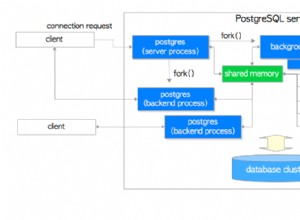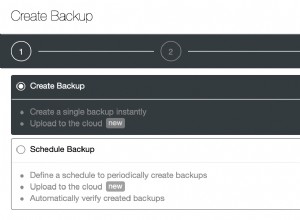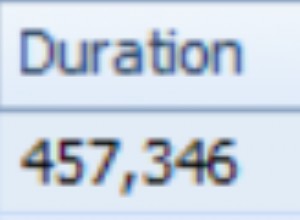Nói chung, SQL Server không coi trọng UTF-8, tuy nhiên, .NET có các phương pháp để thực hiện việc này và bạn có thể sử dụng chúng thông qua tích hợp CLR.
Biên dịch điều này bằng C #:
using System;
using System.Collections.Generic;
using System.Linq;
using System.Text;
using System.Data.SqlTypes;
using Microsoft.SqlServer.Server;
namespace UtfLib
{
public static class UtfMethods
{
[SqlFunction(IsDeterministic = true, IsPrecise = true)]
public static SqlBinary NVarCharToUtf8(SqlString inputText)
{
if (inputText.IsNull)
return new SqlBinary(); // (null)
return new SqlBinary(Encoding.UTF8.GetBytes(inputText.Value));
}
[SqlFunction(IsDeterministic = true, IsPrecise = true)]
public static SqlString Utf8ToNVarChar(SqlBinary inputBytes)
{
if (inputBytes.IsNull)
return new SqlString(); // (null)
return new SqlString(Encoding.UTF8.GetString(inputBytes.Value));
}
}
}
Nhập tập hợp vào cơ sở dữ liệu của bạn và tạo các chức năng bên ngoài:
CREATE ASSEMBLY UtfLib
FROM 'C:\UtfLib.dll'
GO
CREATE FUNCTION NVarCharToUtf8 (@InputText NVARCHAR(MAX))
RETURNS VARBINARY(MAX)
AS EXTERNAL NAME UtfLib.[UtfLib.UtfMethods].NVarCharToUtf8
GO
CREATE FUNCTION Utf8ToNVarChar (@InputBytes VARBINARY(MAX))
RETURNS NVARCHAR(MAX)
AS EXTERNAL NAME UtfLib.[UtfLib.UtfMethods].Utf8ToNVarChar
Bước cuối cùng, bạn phải bật clr
sp_configure 'clr enabled',1
GO
RECONFIGURE
GO
sp_configure 'clr enabled' -- make sure it took
GO
và voilà!
SELECT dbo.Utf8ToNVarChar(DATA) FROM [dbo].[TABLE_NAME]