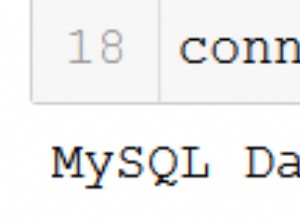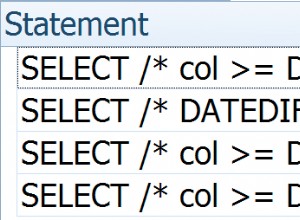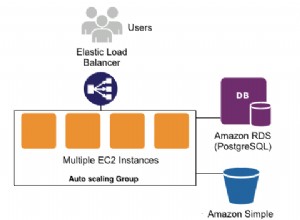Tôi đã sử dụng thành công SMO để khôi phục cơ sở dữ liệu. Tôi sẽ chia sẻ mã của tôi. Hy vọng nó giúp. Tuy nhiên, giải pháp này có một lưu ý, nó coi rằng bạn chỉ có một tệp dữ liệu chính. Để khớp các tệp nhật ký và dữ liệu thực sự rất khó và có thể xảy ra sai sót theo nhiều cách. Dù sao hãy thử và cho tôi biết điều này sẽ hữu ích.
using System;
using System.Collections.Generic;
using System.ComponentModel;
using System.Data;
using System.IO;
using System.Text;
using System.Threading;
using Microsoft.SqlServer.Management.Common;
using Microsoft.SqlServer.Management.Smo;
using Microsoft.Win32;
namespace DatabaseUtility
{
public class BackupRestore
{
static Server srv;
static ServerConnection conn;
public static void BackupDatabase(string serverName, string databaseName, string filePath)
{
conn = new ServerConnection();
conn.ServerInstance = serverName;
srv = new Server(conn);
try
{
Backup bkp = new Backup();
bkp.Action = BackupActionType.Database;
bkp.Database = databaseName;
bkp.Devices.AddDevice(filePath, DeviceType.File);
bkp.Incremental = false;
bkp.SqlBackup(srv);
conn.Disconnect();
conn = null;
srv = null;
}
catch (SmoException ex)
{
throw new SmoException(ex.Message, ex.InnerException);
}
catch (IOException ex)
{
throw new IOException(ex.Message, ex.InnerException);
}
}
public static void RestoreDatabase(string serverName, string databaseName, string filePath)
{
conn = new ServerConnection();
conn.ServerInstance = serverName;
srv = new Server(conn);
try
{
Restore res = new Restore();
res.Devices.AddDevice(filePath, DeviceType.File);
RelocateFile DataFile = new RelocateFile();
string MDF = res.ReadFileList(srv).Rows[0][1].ToString();
DataFile.LogicalFileName = res.ReadFileList(srv).Rows[0][0].ToString();
DataFile.PhysicalFileName = srv.Databases[databaseName].FileGroups[0].Files[0].FileName;
RelocateFile LogFile = new RelocateFile();
string LDF = res.ReadFileList(srv).Rows[1][1].ToString();
LogFile.LogicalFileName = res.ReadFileList(srv).Rows[1][0].ToString();
LogFile.PhysicalFileName = srv.Databases[databaseName].LogFiles[0].FileName;
res.RelocateFiles.Add(DataFile);
res.RelocateFiles.Add(LogFile);
res.Database = databaseName;
res.NoRecovery = false;
res.ReplaceDatabase = true;
res.SqlRestore(srv);
conn.Disconnect();
}
catch (SmoException ex)
{
throw new SmoException(ex.Message, ex.InnerException);
}
catch (IOException ex)
{
throw new IOException(ex.Message, ex.InnerException);
}
}
public static Server Getdatabases(string serverName)
{
conn = new ServerConnection();
conn.ServerInstance = serverName;
srv = new Server(conn);
conn.Disconnect();
return srv;
}
}
}